When it comes to building a resume that impresses recruiters, Resume Now provides free resume guides, expert advice, cover letter tips, and interview resources that will empower you to tackle the job search with confidence.
Resume Now's powerful AI Resume Builder tool is fully available with a $1.85 14-day trial. But that doesn't mean that you have to pay to take advantage of some of our most exciting features. Let's take a look at how you can use Resume Now to unlock your career potential—for free!
How to Use Resume Now's AI Resume Builder for Free
Resume Now's free features can help you overcome writer's block to create an ATS-friendly resume. Even without unlocking premium features that allow you to download a personalized resume that's ready to submit in minutes, this tool can help you create a resume that you're proud of. Here's how!
Step #1
Open Resume Now's AI Resume Builder
To get started, you'll need to open Resume Now's Resume Builder tool.
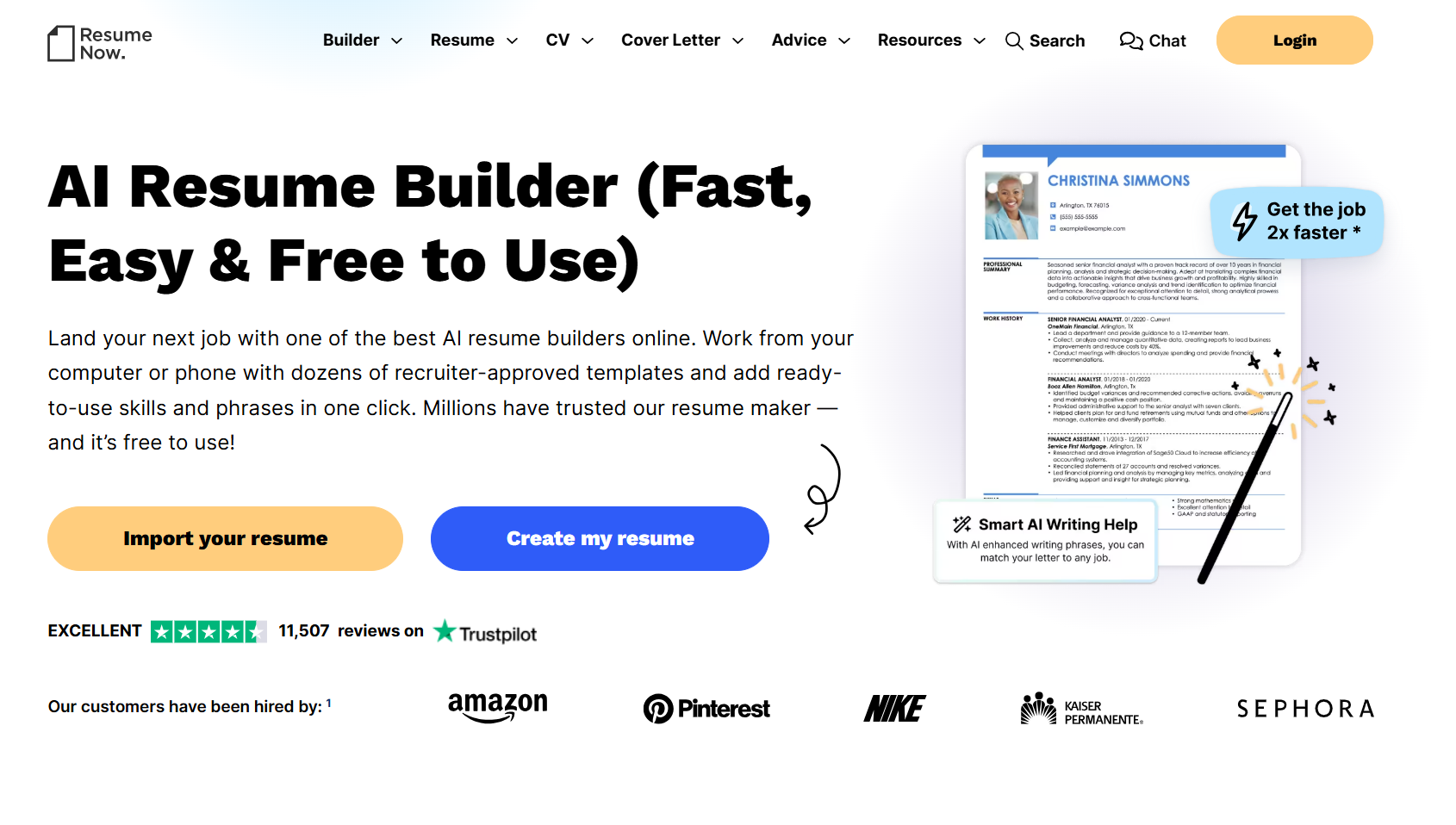
Click on "Import your resume" or "Create my resume" on the Resume Now home page, or "Build my resume" on resume-writing guides or blog posts.
Step #2
Select a professional resume template
Next, you'll pick a premium resume template to use as you build your resume. Resume Now's resume templates come in a variety of styles for workers from any industry or background: from colorful creative resume templates for workers seeking to express their individuality to sleek modern templates designed to communicate your professionalism.
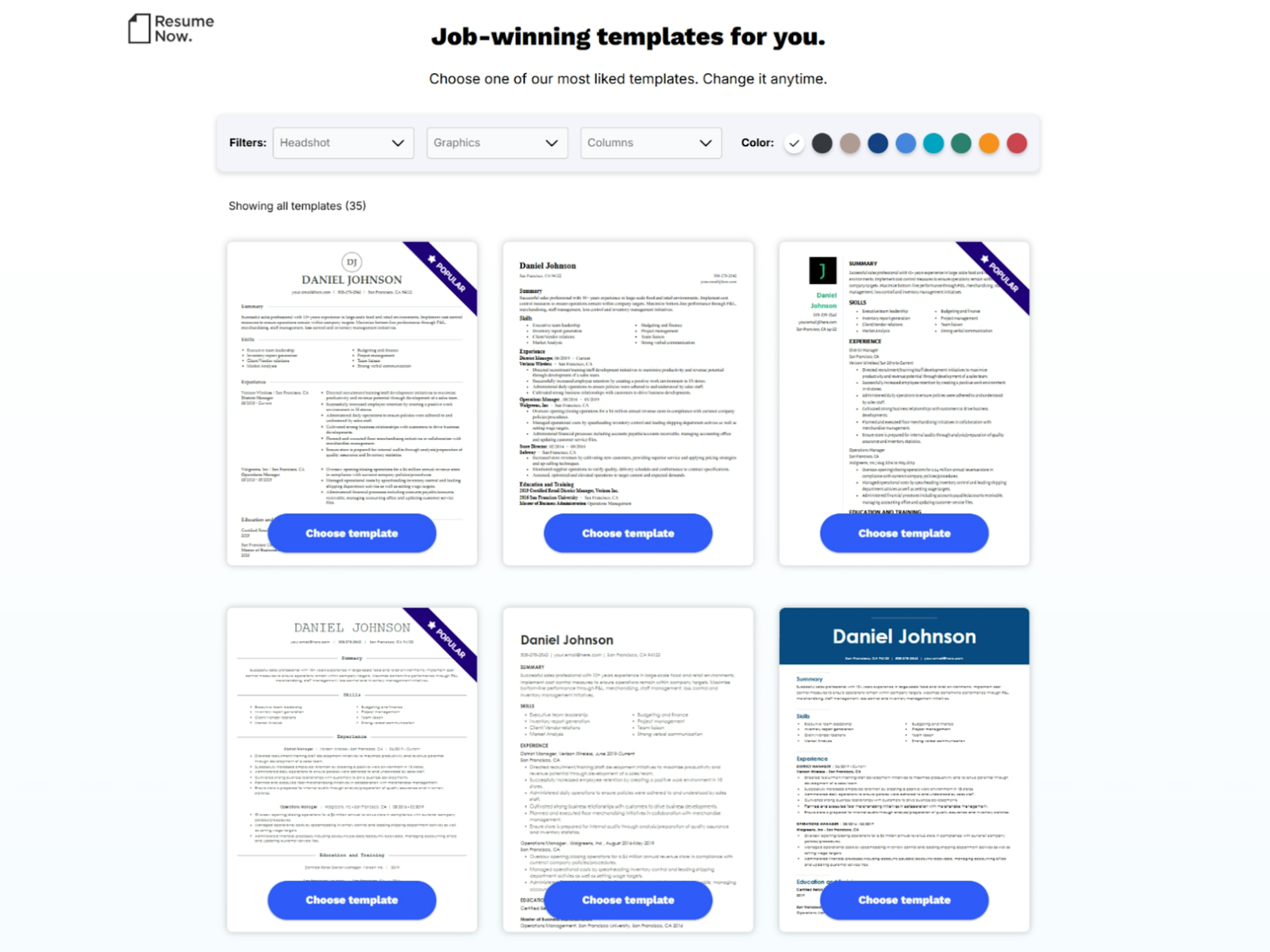
Once you've chosen a resume template to work on, it's time to start the writing process!
Use the color selector to customize the colors of your chosen resume template. Whether you're looking for something classic and understated or a pop of color, Resume Now lets you choose the style that works for you.
Step #3
Enter your personal details
Next, you'll be prompted to either import an existing resume or create a new one. If you have a resume that you'd like to update or improve, upload it in any of these file formats: DOC, DOCX, PDF, ODT, HTML, RTF, and TXT. You can upload from Dropbox, Google Drive, or directly from your device.
Once you've either uploaded your resume or started your new one, you'll be prompted to enter your contact details. As you input your information, you can watch Resume Now build a resume header for you!
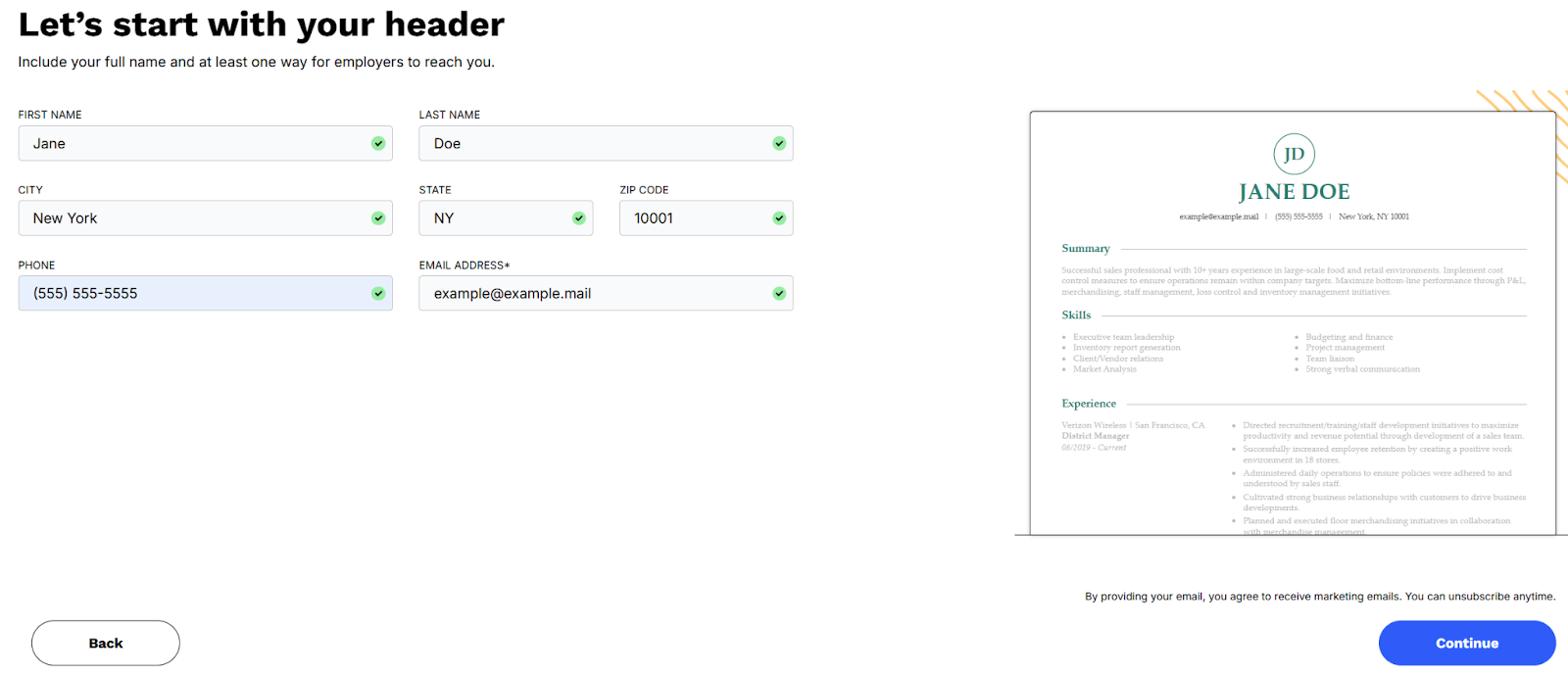
Step #4
Answer career questions and choose the content that reflects your experience
Now it's time to see what Resume Now can really do! You will be prompted to answer questions about your career, including current and previous roles. The information you enter will determine the content that Resume Now suggests for you.
Choose the bullet points that best describe your career, edit them directly to make sure they're accurate and customized for your needs, or highlight them and click "enhance with AI" to generate options that are similar to the bullet points you like best.
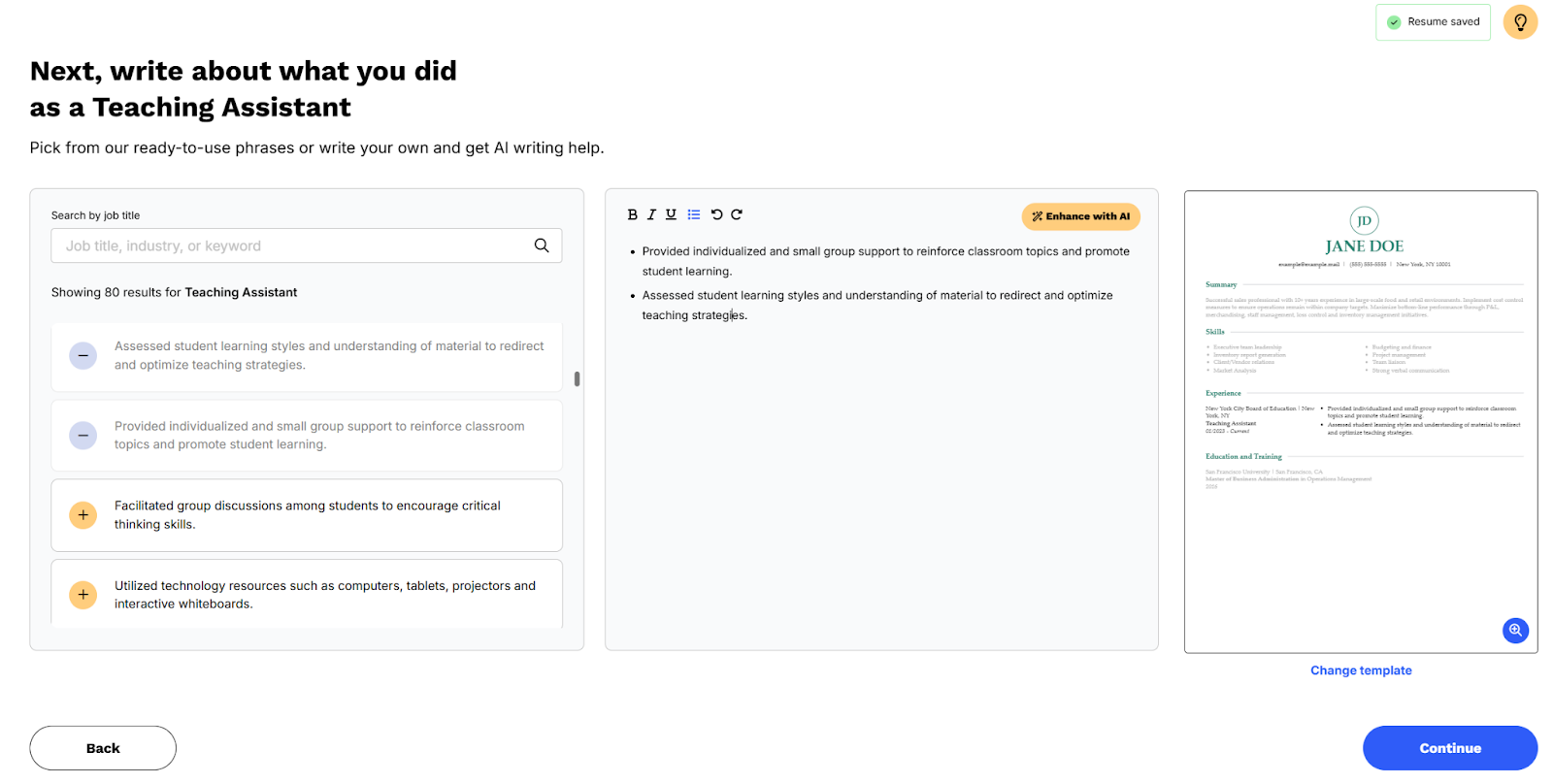
As you work on your resume's content, the AI Resume Builder will update your resume before your eyes, so you can visualize how it all looks together.
Continue this process through each stage of your resume, filling out your experience, skills, education, and resume summary sections. You can also create unique sections like hobbies, awards, certifications, and volunteer activities.
Step #5
Review your resume
When you're finished building your resume, you'll have another chance to review its contents and ensure that it meets your standards. Use the built-in spell-check feature to scan for typos and make sure that your content is error-free and ready to download.
You can also edit your font style and size and even dig into line spacing and margins at this stage if you wish to. This is also your chance to switch templates if you'd like to see how your details might look on one of our other premium resume templates. Your free resume download will be a plain TXT file, but changes to your template or formatting will be saved so you can revisit them if you decide to upgrade.
Step #6
Download your resume for free
To download your resume for free, all you need to do is select TXT as the file type and create your Resume Now account.
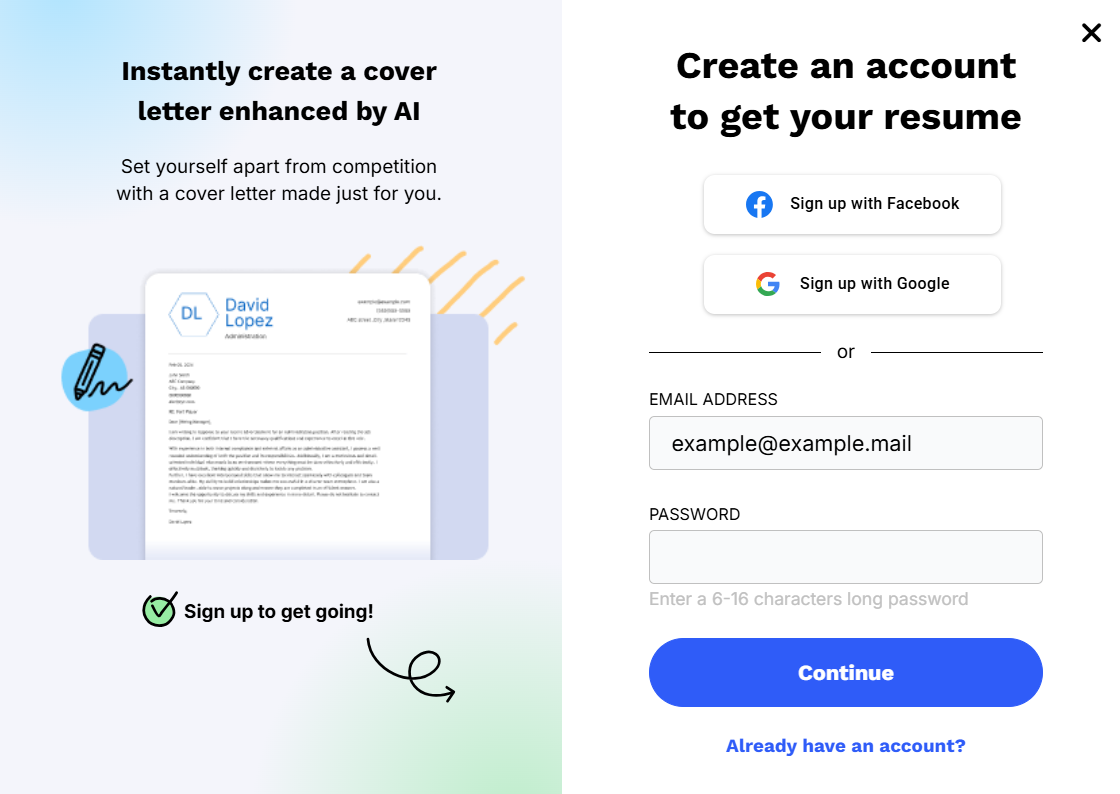
Use the email address that's on your resume or enter a new one and create your password. Hit "Continue" and your resume will download as a TXT file.
This TXT file will be a plain text version of your resume, so if you want to download the version using one of the premium templates, you'll need to upgrade to paid access. Fortunately, our 14-day trial is only $1.85 and you can cancel at any time. After 14 days, this service renews at $23.85 every four weeks. You may also try the discounted annual subscription which bills at $70.20 for the year.
No matter which subscription model you try, your resume will be saved and you can always come back to it and try a different premium template with unlimited downloads.
FAQ About How to Use Our Resume Builder for Free
Last Updated: August 15, 2025
Absolutely! You can access every feature of Resume Now's AI Resume Builder for free until you're ready to download. At that stage, you'll need to select the TXT file download to create your free resume. To use one of Resume Now's premium resume templates, try a 14-day trial for $1.85.
Resume Now's AI Resume Builder is free to use, so you can create a resume with AI-powered content suggestions for free. To download your resume, you'll need to select a file type. Only the TXT file type, which downloads a plain text resume, is free. To download one of our premium templates in any other file format, you will need to upgrade to a paid plan.
Resume Now also offers a free ATS Resume Checker. Use this tool to optimize your resume for AI systems and ensure it aligns with your target role. You can also try our Resume Summary Generator for completely free. Just upload your resume and our tool creates a unique resume summary for you in seconds. Similarly, Resume Now's Resume Skills Section Generator is also completely free. Just fill in the job title you're seeking and this tool creates a resume skills section with skills that are relevant to your role.
AI resume builders are powerful tools that allow you to create a resume in minutes. You'll still need to add your details and customize your resume, but using Resume Now's AI Resume Builder to build your resume is a great way to create an impressive, targeted resume quickly.
Yes! In fact, most employers use AI to screen resumes and select the candidate that best fits their expectations. So long as your resume is unique to you and strategically built to target the role you're seeking, AI can help you create an impressive resume. There's nothing to worry about as long as your resume is honest and carries your voice.
Yes, but you certainly don't have to. A professional resume template is an easy way to create a polished resume quickly. Premade templates are stylish and have been designed with ATS in mind, but they're not a necessity.
Building a resume for free with Resume Now's AI Resume Builder gets you a plain text resume that you can download, copy, and paste into the word processor of your choice. If you're confident that you can create a stylish and ATS-friendly resume using a word processor, then you're on your way! Otherwise, upgrading to premium access will allow you to use one of Resume Now's premium templates. They're ATS-friendly, recruiter-approved, and ready to download in the file type of your choosing.
Hailey is a career advice writer dedicated to helping job seekers excel in their careers.
More resources

How to Make a Canadian Resume (Format, Template + Examples)
Creating a Canadian resume is key to getting a job in Canada. ...

How to Write a Resume for an Internal Position (Guide + Examples)
Ready for a new role within the same company? We ll help you...

The Great Workplace Reckoning: How 2025 Burned Out Workers & What’s Next for 2026
The workforce spent much of 2025 in survival mode navigating ...
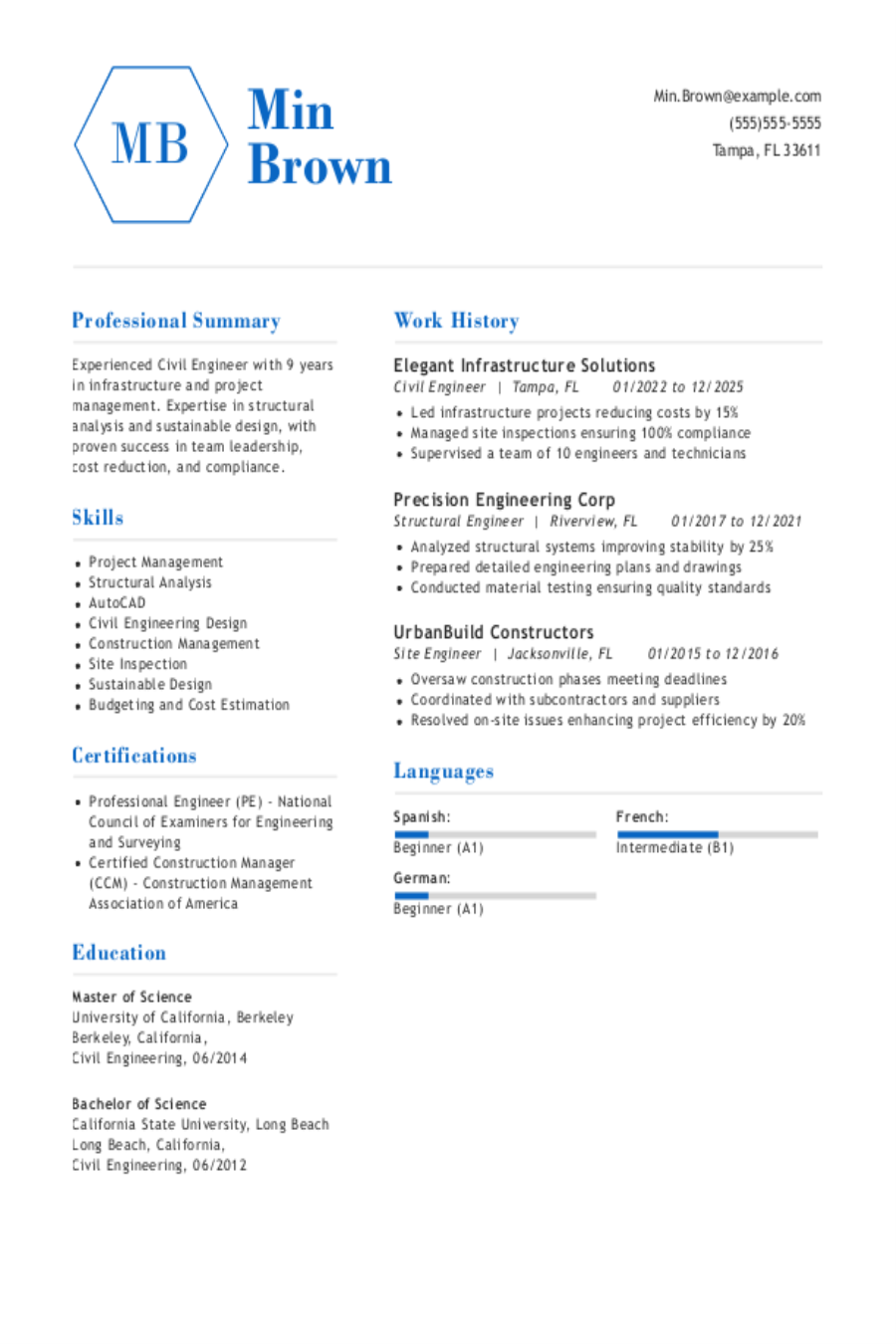
Civil Engineering Resume: Examples & Templates
Hailey BrophyCareer Writer Hailey is a career advice writer de...
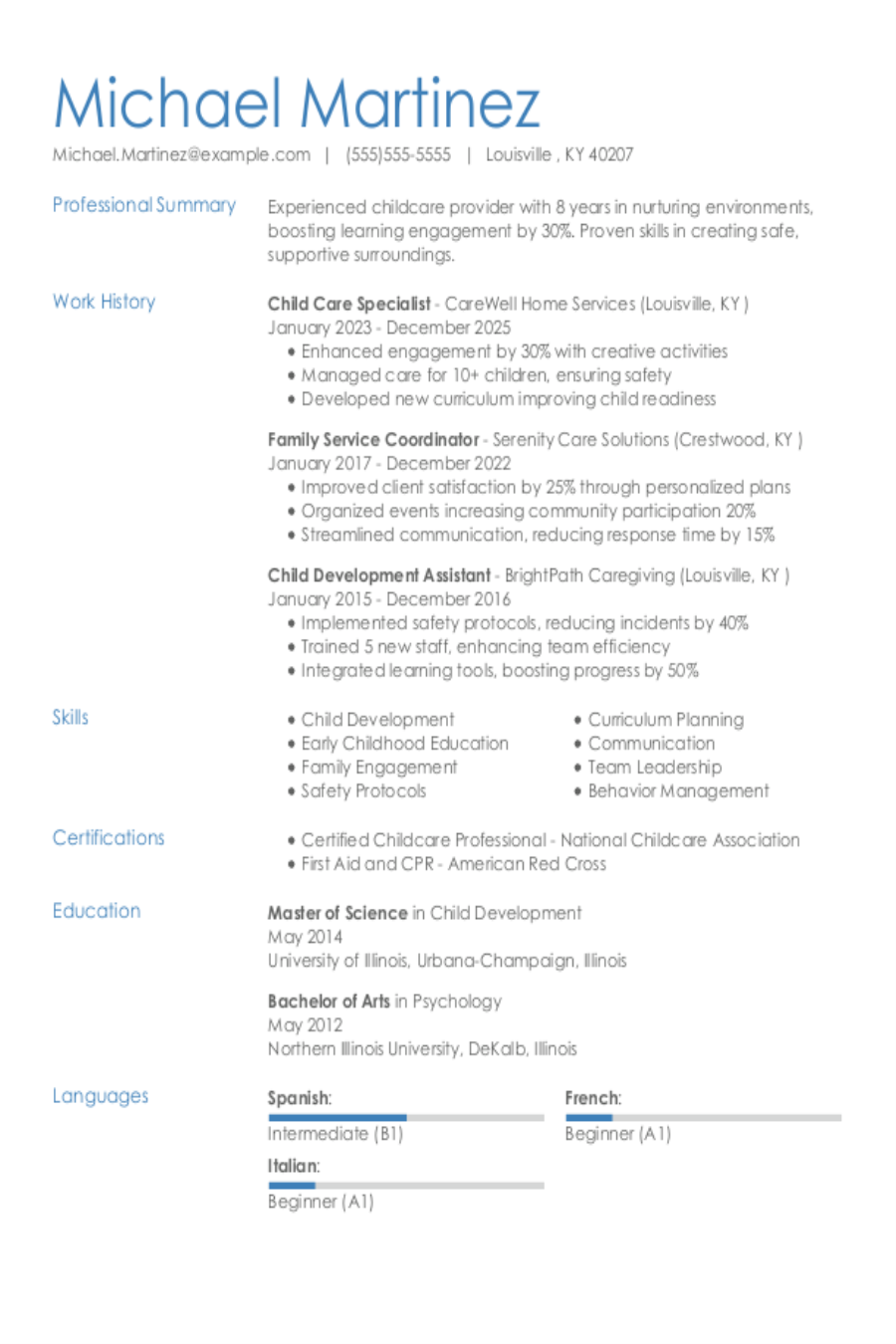
Interview-Winning Child Care Resumes Examples and Tips
Hailey BrophyCareer Writer Hailey is a career advice writer de...

Interview-Winning Entertainment Resumes Examples and Tips
Hailey BrophyCareer Writer Hailey is a career advice writer de...
