675 templates
Example Resumes to Explore
Browse our library of resume examples to see how a template can be used for a specific industry or profession.
Pick a Plan & Make Your Move
Flexible pricing plans help you take the next step in your career.
Annual Access
Billed annually at $70.20. Auto-renews each year. Cancel anytime.
Make a Resume in 4 Simple Steps
Resume Now's Templates Are Highly Rated
Why Job Seekers Trust Our Resume Templates
Enjoy a diverse selection of free downloadable resume templates to help you get started.
Avoid those pesky, time-consuming formatting issues that come with creating a professional resume on your own.
Create as many resumes as you want from your computer or phone by using our builder’s AI-suggested text tailored to your job title and industry.
Turn your template into a recruiter-approved resume in minutes using Resume Now's AI Resume Builder that guides you step by step.
How to Choose a Resume Template & Create a Resume That Gets Noticed
1. Select an ATS-Compatible Template
Many employers use applicant tracking systems (ATS) to scan and organize resumes before they reach a hiring manager. Align with recruiters’ preferred resume formats by using ATS-safe resume templates with simple layouts, standard section headings, and clear fonts.
If your resume isn’t formatted correctly, the system may not read your information as intended, even if you’re highly qualified. For example, resume layouts that rely on graphics, columns, icons, or text boxes can interfere with how ATS software parses your content.
So when choosing between designed templates vs. ATS-friendly templates, it’s best to prioritize compatibility first. If you need help, use an ATS resume checker to scan and get a score for your resume.
2. Match Your Template to Your Industry
Once you’ve selected an ATS-friendly format, choose a design that aligns with your industry and role. Resume expectations can vary by field, so your template should reflect professional norms.
For example, traditional industries such as legal or finance may prefer a simple resume, while fields like art education might appreciate a more creative approach.
If you work in an academic field in the U.S., you may want to use a CV template instead of a standard resume, as academic employers typically expect more detailed credentials and publications.
3. Fill in the Resume Sections
A resume can be broken down into five major sections that you will need to fill in:
- Header: Include your name, phone number, city and state, and email address, in addition to a link to your professional website, portfolio, or LinkedIn profile.
- Professional summary or resume objective: Highlight your most relevant qualifications in just a few sentences, and position yourself as an exceptional candidate.
- Work experience: List your previous jobs in reverse-chronological order, beginning with the most recent, and use bullet points to highlight a few key accomplishments under each role.
- Skills: Include your hard and soft skills that align with the employer's needs.
- Education: List your highest obtained degrees or certifications, starting with the most recent.
If you have the space, you can add optional sections like awards, projects, professional memberships, foreign languages, or volunteer work, as long as they are relevant.
4. Customize to the Job
Create a new resume tailored to the specific job you're applying to by focusing on your most relevant qualifications and using resume keywords from the job description. This makes your qualifications stand out to employers and applicant tracking systems.
You don't have to completely rewrite your resume. Even small adjustments, such as reordering bullet points or emphasizing relevant skills, can be enough to align your application more clearly with the hiring manager's needs.
For help customizing your resume, try Resume Now's Custom GPT for resume writing. This tool offers ready-to-use prompts and AI-backed insights to improve your resume.
5. Include a Matching Cover Letter
Complement your resume with a cover letter that expands on your qualifications and explains why you’re a strong fit for the role. This is a sales pitch to leverage what makes you unique and build a direct connection with the reader.
Just remember to match your cover letter template with your resume to create a more cohesive, professional application. At Resume Now, our AI Resume Builder and AI Cover Letter Generator give you the ability to do just that.
Frequently Asked Questions
Yes! Resume templates are a great way to save time and ensure your resume is properly formatted. Poor alignment or excessive graphics can hinder ATS software from scanning your resume correctly and can turn prospective employers away instantly. A high-quality, clean resume template allows you to customize without worrying about spacing, tabs, and other common issues.
We provide specific, clearly labeled resume templates for free. Download and fill them out as you like. We also provide a helpful guide explaining how to use Resume Now’s basic features for free.
That said, using a free downloadable template comes with limitations. For the full experience, including our range of premium templates and special features, you’ll want to sign up for our Resume Builder.
Using a resume template is easy! You can use our builder to select a template and be provided AI-tailored suggestions for your professional summary, work experience, skills, and education sections. Not only does this save time, but you can also easily customize and personalize the resume without losing your formatting.
You choose the right sample resume template by considering your industry and employer. If you’re applying for a job as a librarian or claims adjuster, for instance, opt for simple resume templates. But, if you’re applying for a role as a hairstylist, then our creative or modern resume templates might suit your needs.
Also, select a resume design that makes sense for your employment history and qualifications. For example, if you lack experience, choose a one-page resume template that plays up your skills and education while balancing out extra white space, such as our basic and simple resume templates.
Conversely, if you have a lot of experience, pick a resume sample that helps you showcase your accomplishments without much extra text.
The best template for a resume is one that aligns with your industry, matches your job title, and speaks to where you are in your career.
A good template for a resume should also match your cover letter template. So, if you are an entry-level job seeker looking for work as a marketing associate in the art industry, you may choose one of our creative or modern resume templates.
A simple resume template, however, would be ideal if you are a job candidate with 10 or more years of experience as a legal aide. When in doubt, our MS Word templates work well for most job applicants.
You can find a resume template to download for free on Resume Now. Simply scroll up to see our free downloadable template options. Look for the templates with the "free" label.
Regardless of your job title, industry, and experience, we have a resume template that you can download.
For most job seekers, the best resume format for 2026 is a chronological resume. Hiring managers love chronological resumes because they place work experience at the forefront. Within seconds, they can see your top accomplishments at your previous jobs.
Also, the best resume templates are clean and professional. Skip those with heavy graphics, offbeat fonts, and many different colors. Your resume has to pass the ATS and be easy for a recruiter or hiring manager to read. So, go for simple lines, fluid organization, and standard fonts.
A functional or skills-based resume is ideal for emphasizing your skills, especially if you have gaps in your employment history or are changing careers. This template focuses on your abilities rather than chronological work experience.
It allows you to highlight both soft skills (like teamwork and problem-solving) and hard skills (such as technical proficiencies). You can go a step further by grouping your skills into categories like communication skills, leadership abilities, and technical expertise.
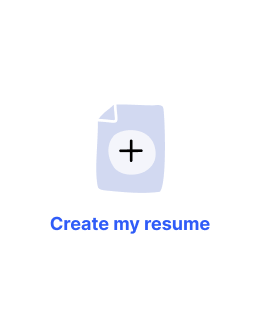

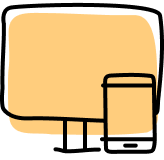
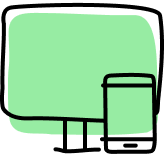



Here’s What Users Say About Our Resume Templates