54 templates
View Modern Resume Examples
Browse resume examples in a variety of styles for any industry or career level. These modern resumes will show you how professionals in your industry are styling their resumes.
Make a Resume in 4 Simple Steps
Endorsed by the Community
Why Job Seekers Trust Our Resume Templates
Enjoy a diverse selection of free downloadable resume templates alongside premium options vetted by recruiters.
Avoid those pesky, time-consuming formatting issues that come with creating a professional resume template on your own.
Create as many resumes as you want from your computer or phone by using our builder’s AI-suggested text tailored to your job title and industry.
Turn your template into a recruiter-approved resume in minutes using Resume Now's AI Resume Builder that guides you step by step.
Why Use a Modern Resume Template?
With a modern resume template, you can highlight your experience, skills, and education in a sleek format that makes your qualifications pop off the page while displaying your professionalism.
Modern resumes are ideal for:
- Showcasing your qualifications in a stylish yet professional design
- Using a visually appealing layout that enhances readability
- Ensuring your resume is ATS-friendly for better chances of passing through hiring systems
Ready to make a great resume? We’ll help you with some tips to create a resume that leaves a lasting impression.
6 Tips for Making a Professional Modern Resume
Prioritize readability
While modern resume templates feature stylish designs, your resume’s content must be simple and easy to read. Stick to simple fonts and well-organized sections to make your resume easily scannable by both hiring managers and applicant tracking systems (ATS).
Balance design with content
Avoid overcrowding your resume with too many design elements. Choose a modern resume template that allows your experience and skills to take center stage, without letting the design overshadow the content.
Use clear headings and sections
Modern resumes should include distinct sections for job history, skills, education, and other relevant qualifications. Clearly labeled headings help guide the reader’s attention and keep your information organized.
Incorporate keywords
Tailor your resume by including industry-specific keywords from the job description. Modern resume templates are ATS-friendly, so using the right keywords can increase your chances of passing automated systems.
Keep it concise
While modern resume designs are visually appealing, the content should remain concise and to the point. Limit your resume to one page—two pages at most—and use bullet points to make your qualifications easy to digest.
Customize for each job
You should create a new resume for every prospective employer to ensure your resume is unique and targeted for the role. With the help of an AI-powered resume builder, creating a custom resume with targeted keywords can be a quick and easy process.
One of the benefits of using a premade template is adaptability. You can create an impressive resume in minutes using a modern template that gives your document a professional appearance.
Modern Resume Templates FAQ
Last Updated: October 08, 2025
A modern resume template features a clean, minimalistic design with sleek fonts, subtle color accents, and well-structured sections. These templates are designed to be visually appealing while ensuring that your qualifications are easy to read and ATS-friendly.
A modern resume template is ideal for job seekers who want a sleek, professional design without unnecessary distractions. It offers the right balance between simplicity and style.
It’s perfect for those who:
- Want their qualifications to stand out without being swallowed up by attention-grabbing designs
- Want to create a stylish template that helps establish their professional brand
- Need a versatile template that can be used for multiple situations
- Prefer a straightforward layout to present their credentials in an elegant format
Yes, modern resume templates are versatile and can be customized for any industry. They’re especially popular in fields like tech, design, marketing, and other creative industries, but their professional layout makes them a great choice for almost any career field.
Absolutely! Our modern resume templates allow you to change fonts, colors, and layouts to match your personal style or the branding of the company you’re applying to.
You can easily adjust the design elements to create a unique resume that reflects your personality and career goals.
Yes, all of our modern resume templates are designed to be ATS-friendly. They use a straightforward structure and simple formatting, ensuring that your resume will be read correctly by the applicant tracking systems used by many employers.
If you’re looking for a resume that combines style with professionalism, a modern resume template is a great choice. It’s ideal if you want to stand out visually while keeping your resume clear and easy to read. If you’re applying to a creative or innovative field, such as software engineering, a modern template can help make a strong first impression.
If you’re not sure what to do for your resume, a modern template is a great start, but a simple resume template is also a safe choice.
Yes, modern resume templates are suitable for entry-level job seekers as well. They help you present your skills and education in a polished, professional format that catches the eye of hiring managers while ensuring that your resume is easy to navigate.
It’s highly recommended! A cover letter allows you to:
- Expand on key points from your resume
- Show enthusiasm for the job
- Introduce yourself to the hiring manager
Use our guide on how to write a cover letter or check out our library of modern cover letter examples.
You can also use our Cover Letter Generator, which includes templates and job-specific text suggestions to help you craft a letter in minutes. You can even choose a cover letter template that matches your modern resume for a cohesive application package that showcases your personal brand.
Here are the three most common resume formats, which can all be used in a modern resume template:
- Chronological: Focuses on your work history, starting with the most recent. Ideal for professionals with extensive relevant experience
- Functional: Highlights your skills and education, making it great for recent graduates or career changers
- Combination: Blends your skills and work history, suited for mid-career professionals who want to showcase both
Each of these formats works well with a modern resume design, allowing you to tailor your resume to your specific needs.
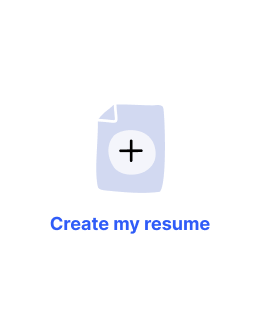

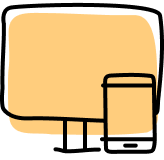
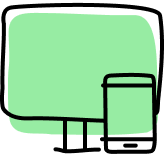



Our Templates Are Endorsed by Experts