54 templates
View Google Docs Resume Examples
Check out our library of resume examples for every industry to see how professionals in your field create resumes that impress employers.
Make a Resume in 4 Simple Steps
Endorsed by the Community
Why Job Seekers Trust Our Resume Templates
Enjoy a diverse selection of free downloadable resume templates alongside premium options vetted by recruiters.
Avoid those pesky, time-consuming formatting issues that come with creating a professional resume template on your own.
Create as many resumes as you want from your computer or phone by using our builder’s AI-suggested text tailored to your job title and industry.
Turn your template into a recruiter-approved resume in minutes using Resume Now's AI Resume Builder that guides you step by step.
Why Use a Google Docs Resume Template
Accessibility
A Google Doc resume template is accessible from any device with an internet connection. Whether you’re using a computer, tablet, or smartphone, you can easily write, edit, download, or share your resume on the go without needing special software.
Ease of customization
Google Docs resume templates are fully customizable. You can easily adjust fonts, colors, and formatting to create a resume that reflects your personal style and meets professional standards without any added cost.
Collaboration
Google Docs allows for real-time collaboration, making it easy to get feedback from mentors, friends, or professional resume services. You can share your resume with a single link and let others leave comments or suggestions directly on the document.
Cloud storage
With Google Docs, your resume is automatically saved to Google Drive, providing secure, cloud-based storage. You won’t have to worry about losing your progress, and you can access your resume anytime, from anywhere.
ATS compatibility
Google Docs resume templates are easily exportable in multiple formats, including PDF and Microsoft Word, ensuring your resume will pass through applicant tracking systems (ATS).
How to Make a Resume Using a Google Docs Template
Header
Employers need to know how to reach you for an interview. Begin your resume with your full name, city and state, phone number, email address, and professional links, such as a portfolio or LinkedIn profile.
Professional summary or resume objective
Create a brief introduction to set the tone for your resume. Summarize your relevant qualifications in just a few sentences. Highlight career growth if you’re experienced or development goals if you’re an early-career candidate.
Work experience
Describe your career history, listing your roles in reverse-chronological order. Ensure each bullet point describing your duties and achievements is action-oriented and highlights your impact.
Skills
List the key skills that empower you to achieve results. This section should be well-balanced, encompassing both technical skills and soft skills, such as teamwork and organization.
Education
List your degrees beginning with your most recent education. If you have an advanced degree, you can leave off your high school diploma.
Google Docs Resume Templates FAQ
Last Updated: October 08, 2025
To use a Google Docs resume template, you can choose either a free or premium option on this page. If you want to use one of the free Google Docs resume templates, simply click on the “Download this template” button that appears when you hover over the template. It will open up a link to Google Docs that allows you to copy the template.
If you select one of our premium templates, you will be redirected to our AI Resume Builder when you click on “Download this template.” Our builder provides more features than Google Docs, such as help filling out your resume with AI-generated content suggestions and access to many more templates. With our builder, your Google Doc resume template will look professional and stylish without you having to learn to master Google Docs!
Absolutely! Once you’ve finished customizing your resume, you can download it in various formats, including PDF and Microsoft Word, by clicking on “File” and selecting “Download” from the dropdown menu. This makes it easy to submit your resume to employers in their preferred format.
Yes! Our Google Docs resume templates are designed to be ATS-friendly and pass through most applicant tracking systems. It’s important to avoid using overly complex formatting, like tables or graphics, which can sometimes cause issues with ATS software.
If you want to see for yourself, try out our ATS Resume Checker today!
Yes, all resume templates for Google Docs are fully customizable. You can change fonts, colors, layouts, and content to fit your specific career needs and make your resume stand out. If you use our builder, you’ll even have the option to transfer all your information over to a new template without having to re-enter any of it.
Yes! Google Docs makes collaboration easy by allowing you to share your resume with others via a link. You can give others permission to view, comment, or edit your document, making it simple to get feedback or suggestions in real time.
To make your Google Docs resume stand out, customize the template by highlighting your most relevant skills and achievements. Use clear and concise language, choose a professional layout, and adjust the design elements like fonts and colors to match the tone of your industry.
Also, make sure that your resume contains keywords from the job description so that it gets noticed by the ATS and hiring managers. A customized resume made to target the role you’re seeking is bound to leave a strong impression on employers. Finally, whenever possible, quantify your responsibilities and achievements to provide a unique context for your value as an employee.
Yes, you can create a resume from scratch in Google Docs by opening a blank document and formatting it yourself. However, using a template can save time and ensure your resume has a clean, professional look.
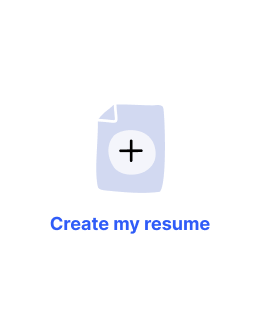

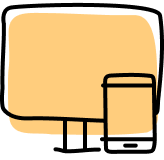
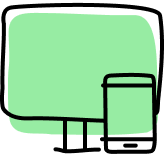



Our Templates Are Endorsed by Experts