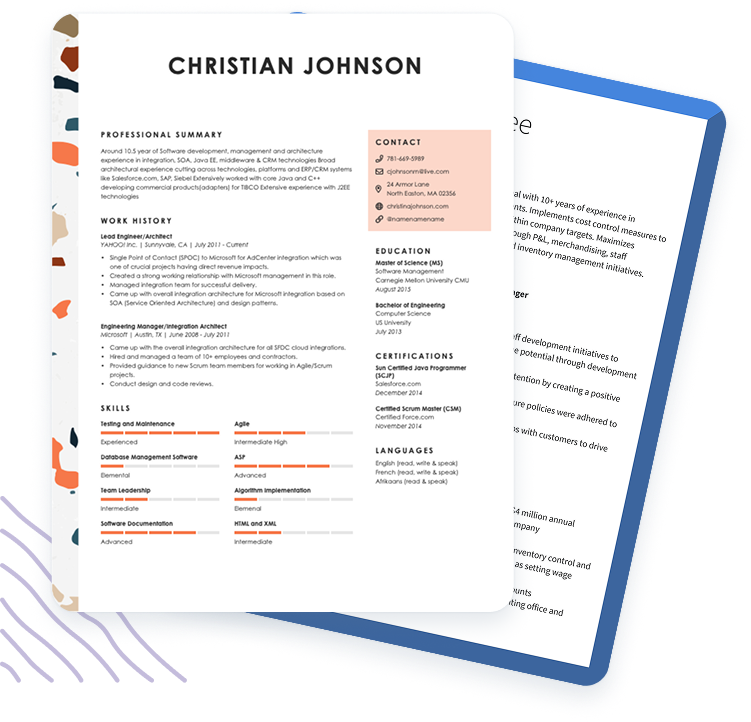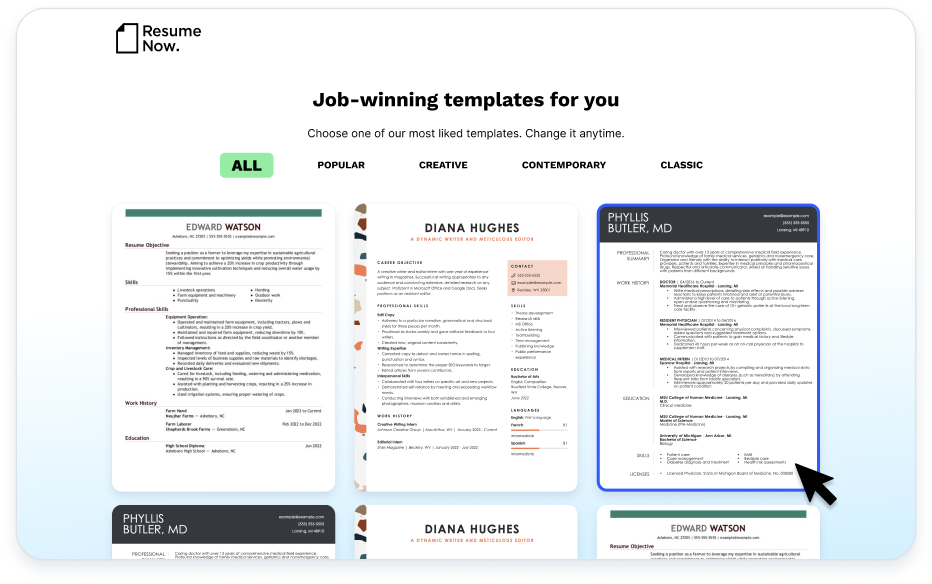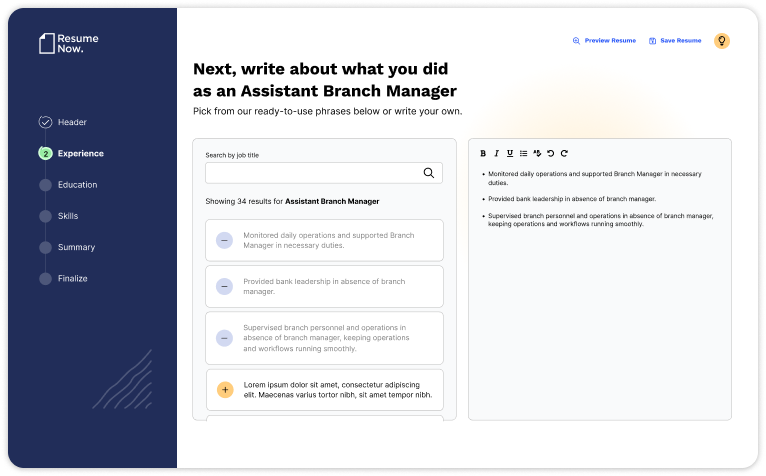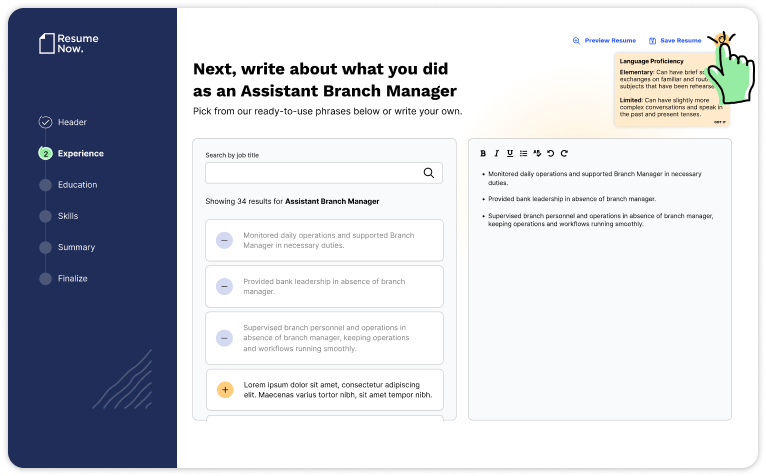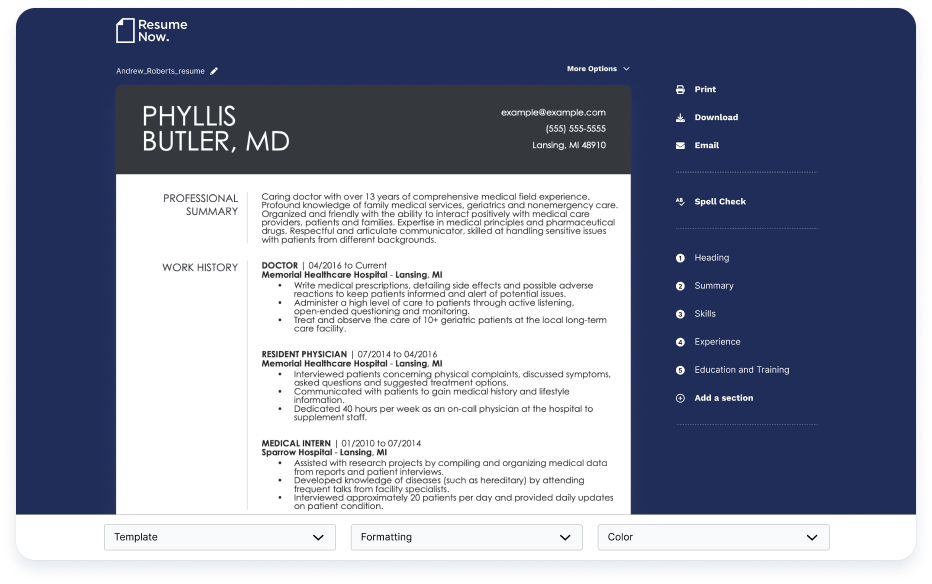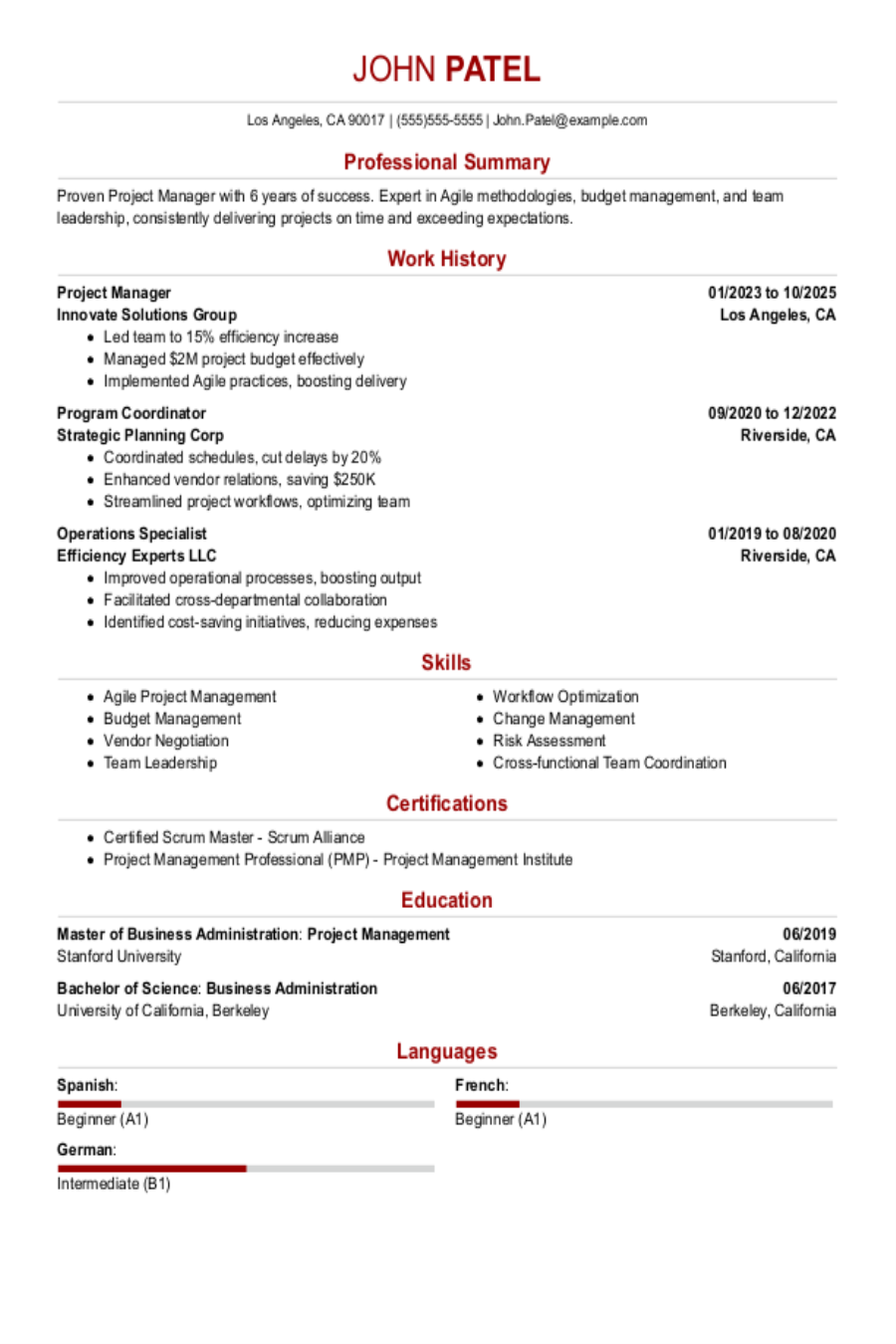Getting your resume format just right helps you project confidence and show employers your best qualities.
A perfect resume with a clear and coherent layout instantly captures hiring managers’ attention and dramatically boosts your chances of getting an interview. Choosing the right resume format will help you make a good impression. Our guide will help you choose the best format for you.
In this guide, we’ll cover:
- The three main resume formats
- How to decide which format is right for you
- Format examples to use in your job search
- Six resume formatting tips everyone should know
Need to make a resume quickly? Try Resume Now’s AI Resume Builder and have one ready in just a few clicks. Upload an old resume or start a new one, pick a template, and customize it with the help of automated suggestions for each section. Our builder is great for desktop as well as mobile. Pick up where you left off on any device.
The 3 Best Resume Formats
There are three resume formats, each with a unique role for candidates at different experience levels.
By shining a light on different parts of your work and skills, the right format ensures that employers see your strengths as a candidate.
The formats are:
- Chronological resume: This popular and widely accepted format lists work experience in reverse-chronological order.
- Functional resume: Known for focusing on skills over work history, this format is great for those with limited experience.
- Combination resume: A blend of the chronological and functional formats, it equally highlights both skills and work experience.
What’s the Best Resume Format for You?
Every resume format has strengths and weaknesses. The best resume format for you is the one that emphasizes your strengths. This summary will help you choose a format that complements your experience and skills.
Chronological resume
Perfect for:
- Individuals with a consistent employment record who wish to showcase their experience
- Leadership roles that look for career growth as a potential hiring criterion
- Experienced candidates seeking a promotion, either internally or externally
- Candidates with skills that closely match the job description
- Candidates who have been employed for at least five years
Functional resume
Perfect for:
- Candidates with little to no work experience, such as a high school student
- Entry-level roles, like a cashier or an executive assistant
- Positions that prioritize a specific skill set, like a graphic designer or data analyst
- Student resumes that emphasize academic accomplishments
- Applicants with gaps in their work history, or those who are applying for jobs outside their field
Combination resume
Perfect for:
- Mid-career professionals or candidates with gaps in their work history
- Professionals with unique career histories or inconsistent experience
- Career-changing candidates who need a resume that focuses on transferable skills
- Applicants who wish to showcase a balance of both strong work history and unique skills
- Candidates who want to highlight a specialty like research skills
How to Use Each Resume Format
Chronological resume format
The chronological resume is always a popular choice.
That’s why the formatting of a chronological format aligns closely with the “typical” resume outline.
Here’s how to structure a chronological resume:
- Contact information
- Professional summary
- Work history
- Skills
- Education
- Additional sections, like projects, certifications, and so on
After the header, the chronological resume format kicks off with a professional summary—a one-paragraph overview of your career high points. Then, you have a substantial work history section, featuring detailed bullet points that highlight your most relevant qualifications.
Skills and education are also included, although less prominently than work history.
Writing tips for a reverse-chronological resume
- Focus on career growth. Start with your current or most recent role, then list your previous roles as you work backward to list your work history, demonstrating your career progression. Put each job title in bold so the reader’s eyes are drawn to it.
- Quantify your achievements. It’s one thing to describe your job duties—it’s even better to show exactly how you made an impact. This gives a unique context to your value as an employee.
- Use bullet points. Make your resume easier to read with a bulleted list of qualifications. Each bullet should start off with an action word like “managed,” “developed,” and “led” to make your achievements feel even more dynamic.
Functional resume format
With this format, your skills take center stage.
Also known as the skills-based resume, the functional format focuses on your abilities and achievements, not your job history.
This format allows you to put your best foot forward, even if you lack specific experience in the industry.
Here’s how to structure a skills-based resume:
- Contact information
- Resume objective
- Summary of qualifications
- Skills
- Education
- Work experience (if any)
- Additional sections, like languages, hobbies, and so on
In a functional resume format, a resume objective usually follows the contact info. Objectives are more goal-oriented than a professional summary. The centerpiece is your skill set, which you can further highlight in a summary of qualifications or multiple skills sections. Work history is included, but it takes a back seat.
Writing tips for a skills-based resume
- Provide examples. In a functional format, skills are everything, so it’s important to show how you applied the skill in or outside the workplace. Be as specific as possible to underscore your abilities.
- Add a brief work history. Whether you’ve held a job or simply a short-term volunteering gig, add it to your resume in reverse-chronological order. Provide the job title, name of employer, location, and dates employed.
- Customize your resume. This goes for all three formats, but it’s even more important for a skills-based resume. Read the job description closely for important skills and abilities. Add those skills to your resume. They’ll be different in each application.
Combination resume format
Also known as the hybrid resume, this format merges the best of chronological and functional resumes. Unlike a chronological resume, it provides extra space for transferable skills and optional resume sections. But unlike a functional resume, it also prominently features experience.
Here’s how to structure a combination resume:
- Contact information
- Professional summary or resume objective
- Work history and skills (given equal weight)
- Education
- Additional sections, like awards, volunteer experience, and more
In a combination resume format, a resume objective or a professional summary usually follows the contact info, depending on whether you want to lean more into your experience or your career goals.
You can highlight your skills in their own section, in a summary of qualifications, and in your work achievements. List your work experience in reverse-chronological order and display your responsibilities, impact, and achievements in bullet points under each role.
Writing tips for a hybrid resume
- Emphasize transferable skills. Link your previous experiences to your target role by citing skills you found in the job listing.
- Give equal weight to skills and experience. The combination format brings the best of both worlds, which means your work history and skills section should get a similar amount of space.
- Show off your adaptability in different roles and environments. You can do this by placing your skills section and summary of qualifications near the top of the page.
Sample Resume Format to Copy and Use
Get a head start on your resume format with this text template. Simply copy, paste, and fill in your details, then move the sections around to showcase your unique career path.
Peter Adams
Arlington, TX 76015 | 555-555-5555 | example@example.com
Professional Summary
Seasoned senior financial analyst with a proven track record of over 10 years in financial planning, analysis, and strategic decision-making. Adept at translating complex financial data into actionable insights that drive business growth and profitability. Highly skilled in budgeting, forecasting, variance analysis, and trend identification to optimize financial performance. Recognized for exceptional attention to detail, strong analytical prowess, and a collaborative approach to cross-functional teams.
Work History
Senior Financial Analyst
OneMain Financial
Arlington, TX | January 2020 – Current
- Lead a department and provide guidance to a 12-member team.
- Collect, analyze, and manage quantitative data, creating reports to lead business improvements and reduce costs by 40%.
- Conduct meetings with directors to analyze spending and provide financial recommendations.
Financial Analyst
Booz Allen Hamilton
Arlington, TX | January 2018 – January 2020
- Identified budget variances and recommended corrective actions, avoiding overruns and maintaining a positive cash position.
- Provided administrative support to the senior analyst with seven clients.
- Helped clients plan for and fund retirements using mutual funds and other options to manage, customize, and diversify portfolios.
Finance Assistant
Service First Mortgage
Arlington, TX | November 2013 – December 2017
- Researched and drove integration of Sage50 Cloud to increase efficiency of accounting systems.
- Reconciled statements of 27 accounts and resolved variances.
- Led financial planning and analysis by managing key metrics, analyzing data, and providing support and insight for strategic planning.
Education
Bachelor of Science in Finance
The University of Texas
Arlington, TX
Certifications
Chartered Financial Analyst (CFA), 2016
Professional Affiliations and Memberships
Active Member, Financial Analysts Association (FAA) – Chartered Financial Analyst (CFA) Institute
Association for Finance Professionals (AFP) – active member
Languages
English – Native
French – Upper intermediate
Skills
- Financial statements expertise
- Financial planning
- Audit coordination
- Strong mathematics skills
- Excellent attention to detail
- GAAP and statutory reporting
Resume Templates to Use in Your Job Search
Want to up your game even more? Use a professional resume template.
Resume Now’s resume templates work perfectly with all three resume formats and are designed to be ATS-friendly. They’re created by professionals, so they look better than a resume you’d cobble together on your own, with styles ranging from straightforward and professional to creative and unique.
For even more inspiration, we have resume design ideas and an entire library of resume examples.
Modern
Meet Aster, a modern template well-suited for any resume format. Its clean lines and streamlined design present experience and skills in a contemporary, professional manner.
It’s perfect for candidates in industries that value modern aesthetics and clarity. It also has a matching cover letter template.
Simple
Embrace minimalism with a simple resume template. This straightforward, uncluttered design can be applied to any format because it focuses on content over style. It’s ideal for job seekers who want their qualifications to speak for themselves.
Creative
This is one of our creative resume templates, which brings an artistic flair to any formatting style. It’s designed for individuals in creative fields who want to showcase their originality and stand out.
Minimalist
Choose a minimalist resume template that highlights your key qualifications without distractions. It features ample white space, clean fonts, and a clear layout, making it easy to read. It’s ideal for professionals who prefer a sleek, simple look.
ATS-friendly
Select an ATS-friendly resume template designed to get past applicant tracking systems easily. This template uses standard fonts and simple formatting, avoiding design features that often get blocked by the ATS. It’s perfect for maximizing your chances in the initial screening.
Unique
Looking for an unconventional layout that truly sets you apart? Consider a unique template tailored for those who want to make a bold statement with an innovative style. Despite the flair, you can use this template in any style.
Headshot
A headshot template always has space for a professional headshot, making it a good choice for roles where personality and presentation are key. You can use this template in any format.
By the way, if you’re applying for an academic role in the U.S., you may want to use a CV instead. Learn how CVs differ from resumes, then use a CV maker to put one together.
6 Resume Formatting Tips
After you’ve decided which resume format is right for you, you might need to do some additional formatting.


Margins and spacing
Your resume should be consistent with 1-inch margins on all sides and single or 1.5 line spacing. Leave about 0.5 to 1 inch of space between different sections for easy readability.
Font
To ensure your resume is ATS-friendly, choose a standard resume font like Arial, Calibri, or Garamond in an 11- or 12-point size. ATS systems may struggle with unusual fonts, so keeping it standard helps your resume get read correctly.
Length
Keep your resume concise. Early in your career, your resume length should be one page. Extending to two pages is perfectly acceptable after you accrue 10 or 15 years of experience.
Bullet points
Use bullet points to list achievements and responsibilities clearly and concisely. Make sure they are uniform in style all the way down the page. Consistency helps maintain a neat, professional look.
Color
You can experiment with your color palettes if you’re a graphic designer or a digital marketing manager. Most other job seekers should stick to the basics, using safe, neutral colors.
Spacing
Set your line spacing between single space and 1.5 to ensure your resume isn’t cramped. Leave about half an inch to 1 inch of space between different sections, like education, work experience, skills, and so on.
File format
Save your resume as a PDF to preserve its formatting. Avoid using DOCX format unless specifically requested by the employer.
Check out our resume formatting guide for more advice on making your resume look professional.
Key Takeaways
Choose the right format.
Whether it’s chronological, functional, or combination, pick the resume format that best presents your experience, skills, and education.
Consider your career stage.
Each resume format caters to different career stages, whether you’re a seasoned professional, a newcomer, or transitioning careers.
Highlight your strengths.
Select a format (reverse-chronological, skills-based, or hybrid) that accentuates your strongest assets.
Make sure your format is ATS-friendly.
Opt for simple formatting and avoid complex graphics or images to ensure your resume passes through applicant scanning software.
Keep it consistent.
Maintain uniform font size and header styling for a clear, professional, ATS-compatible look that’s easy on the eyes.
Resume Format FAQ
To choose a resume format, first consider your level of experience and your strengths. Next, think about what the employer is looking for.
If you’re a mid-career candidate, a combination resume might be the right choice, but if the job description emphasizes career progression and industry expertise, it may still be best to focus your resume on experience with a chronological resume.
The nontraditional resume format is a popular new option for job seekers. These newer formats for a resume, ranging from video resumes to infographics, are well-suited for job seekers in creative roles, such as a fine artist, musician, or television personality.
If done well, a nontraditional format will help you grab an employer’s attention, but not every candidate would benefit from an experimental resume style.
The key to a nontraditional resume format is knowing when to use it. A fine artist might benefit from a nontraditional resume, but a banker should probably stick to the classics.
A standard resume is another name for the chronological resume. This resume format, also called the reverse-chronological resume, is often considered a great, simple option for most professionals with relevant experience.
Choosing the best resume format for you depends on your experience level. Many people choose the chronological format, but if you’re changing careers, lack experience, or have large gaps in your experience, then you may want to consider a functional or combination format.
For students, the functional resume format is often the best choice. This format highlights skills and education over work experience, making it ideal for those who may not have a lot of professional experience yet. A combination resume format can also work well if you have some relevant work or internship experience to include.
The combination resume, sometimes called a hybrid resume, is the most versatile. You may want to use it if you’re changing careers or don’t have extensive experience in the field yet. The advantage of the hybrid format is that it highlights your relevant skills while preserving the familiar chronological layout.
It’s best to use the functional resume format for an entry-level position if you do not have any relevant experience. A functional resume will allow you to display your skills front and center while downplaying your lack of work experience.
Recruiters generally prefer chronological resume formats. They’re the most common style and the easiest for most hiring software to parse. But you can still use another format. Choose a style based on your career’s strengths and weaknesses.
And make sure your resume really stands out by creating a matching cover letter. Cover letters serve an important purpose; don’t neglect them. If you aren’t sure where to start, Resume Now’s Cover Letter Generator can help.
Today, most resumes should look like the chronological format. This format is popular because it lists a candidate’s work history, beginning with their most recent position and working backward. Employers like this format because it allows them to view professional experience at a glance.
A simple and well-organized resume lets your qualifications shine and saves space by avoiding unnecessary sections like “references available upon request.”
Finally, in 2026, your resume is expected to look professional. Use a resume template that is polished and well-organized to have the best chance of getting an interview.
Tailor your resume by highlighting skills and experiences that match the job description. Use keywords from the job posting and focus on accomplishments that demonstrate your ability to perform the job. You may want to make resumes in different formats.
For example, if one of your resumes is targeting jobs outside of your industry, perhaps a combination or skills-based resume would be best.
Generally, cover the last 10–15 years of work history, focusing on recent and relevant positions. A chronological format is perfect for showcasing progression over time.