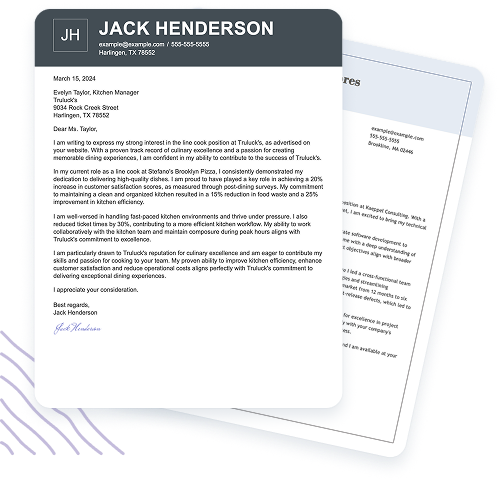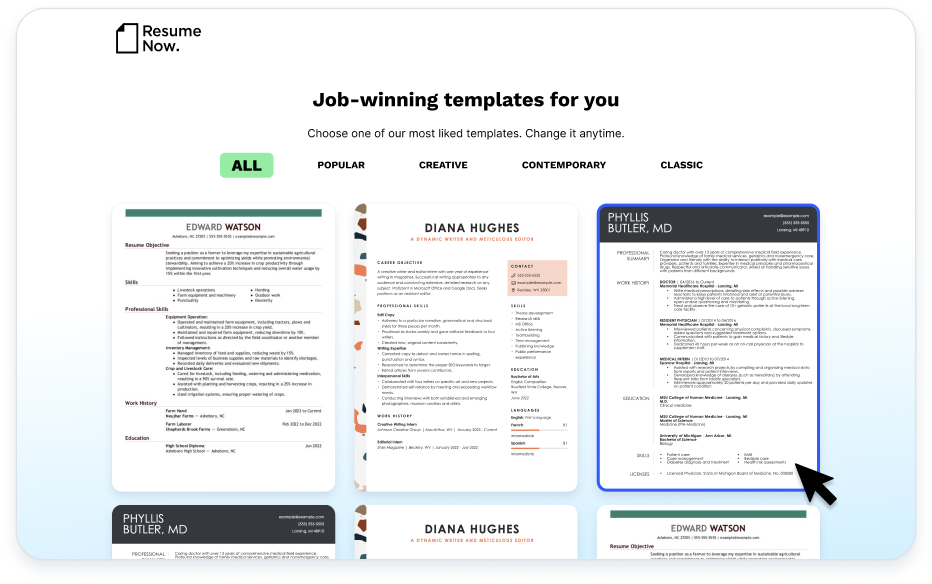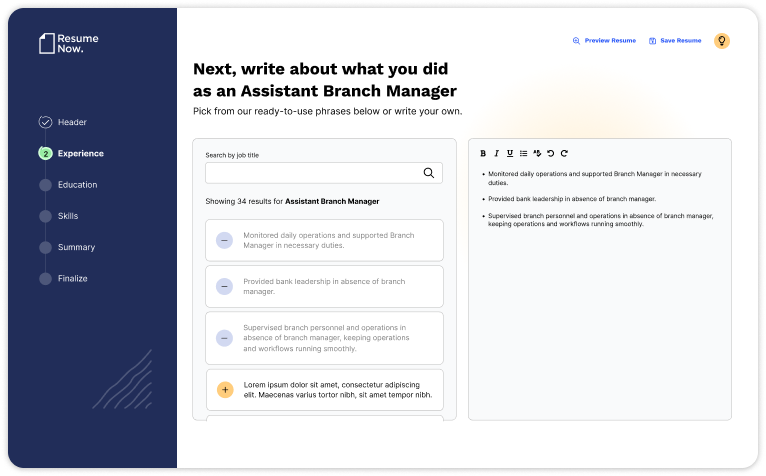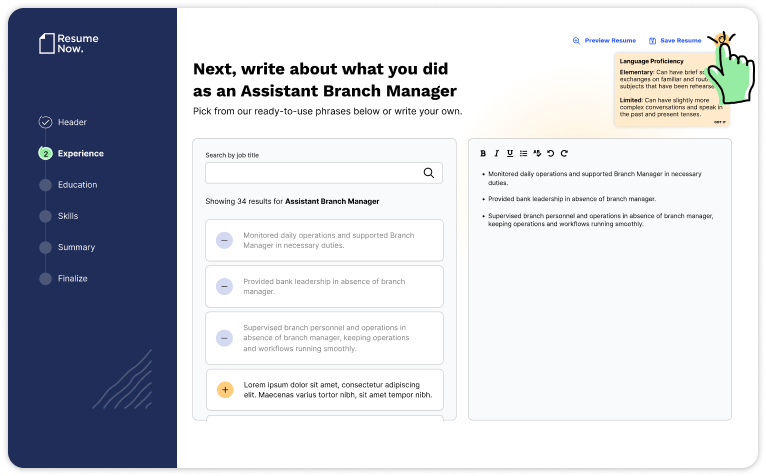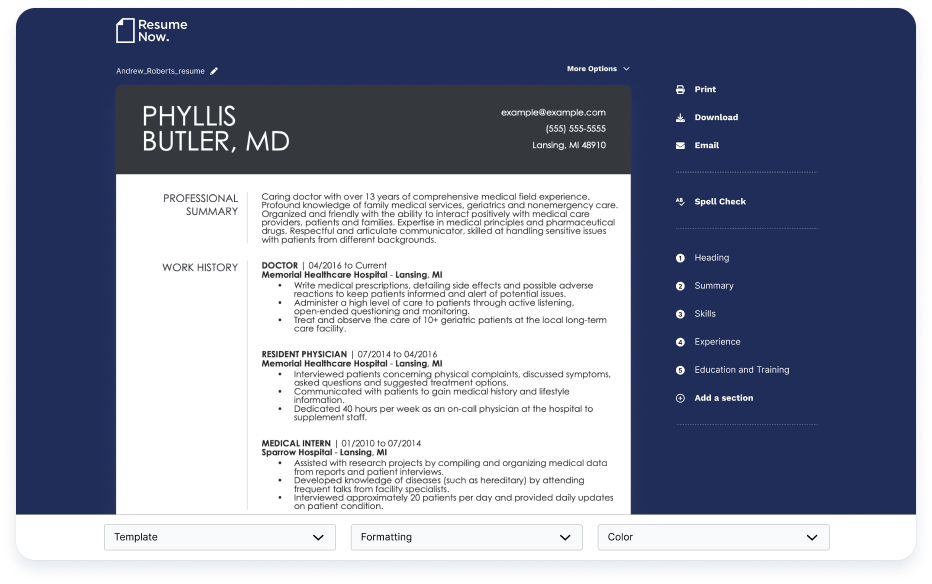Every job application benefits from a strong cover letter, but only some candidates write one. It’s easy to understand why. After finishing your resume, it can feel like adding a cover letter is too much work.
But it doesn’t have to be! A persuasive cover letter gives your job application a huge boost, and once you’ve got the hang of the format of a cover letter, writing one is easy.
Thankfully, cover letter formatting isn’t as complicated as you might think. We’ll show you how to do it.
This formatting guide covers:
- What a cover letter for a job is
- Who should use a cover letter
- Cover letter formatting basics
- A cover letter format example
- Tips for formatting a cover letter properly
- Additional cover letter resources
Need to submit your application immediately? Our AI Cover Letter Generator will do the formatting for you, generating a document in minutes. Need a resume, too? Let us help you figure out the best resume format for your job search.
Let’s get started by learning more about cover letters.
What Is a Cover Letter?
A cover letter is a business document that’s submitted with a resume when applying for a job. Typically three or four paragraphs long, a cover letter outlines your skills and experience and tells employers why you are the right person for the position
So what’s the difference between a cover letter and a resume? While a resume lists your experience and skills in a simple and easy-to-scan format, a cover letter supplements this list by providing specific details about your accomplishments in past roles and the reason you’re interested in the position you’re applying for.
You can use your cover letter to dig deeper into details that make you a great fit for the position, to convey your professional personality, and to add context to any unique circumstances that your resume doesn’t fully explain, like career pivots or resume gaps.
Just like a resume, a cover letter should be easy to read and neatly formatted to make a strong first impression on both human eyes and applicant tracking systems (ATS).
Who Should Use a Cover Letter?
Anyone can, and should, use a cover letter, even when the role doesn’t specifically ask for one. Submitting a cover letter communicates to the employer that you’re genuinely interested in the role, while providing more detail about your qualifications.
The cover letter format you choose will vary based on your career level and job title, yet each will, in its own way, share your key skills, enthusiasm, and diligence with the employer. Let's take a look at what types you can use so you can decide which one is best for you.
Types of Cover Letters
Consider your goals as you choose between the seven different types of cover letters:


1. Application cover letter
This type of cover letter is the most common; the one you send with your application that discusses your interest and qualifications for the position.
If possible, address and send it directly to the hiring manager, along with a copy of your resume. Make it easy to read by using bullet points to list your achievements in the body of the letter.
2. Prospecting cover letter
When the job you want isn’t listed, consider sending a prospecting cover letter to introduce you to the company, list your qualifications, and ask whether there are any openings.
Try to connect with someone at the organization before you write the letter so you can address them personally.
3. Email cover letter
An email cover letter format varies slightly from the others. When emailing your cover letter, attach your document in the format the employer requested. A PDF is the safest bet if you aren’t sure. In the email itself, write a condensed version of your letter.
Ensure your subject line is relevant (e.g., Applying for a marketing position at XYZ) and your email address is professional.
4. Networking cover letter
You send a networking letter to a professional contact in hopes of discovering unlisted job opportunities and getting advice and support in your job search. The formatting will be similar to other letter types.
Include a header with contact info, a bullet-point list of your best qualifications, and a professional signoff.
5. Referral cover letter
When you have a mutual connection with a company’s hiring manager, write a referral letter. The connection can be someone who works at the company, a friend, or a professional acquaintance.
Before you hit send, make sure the person is comfortable with you mentioning them in your opening paragraph.
6. Career change cover letter
Switching career paths requires a little explanation. While the formatting of a career change letter doesn’t look all that different from the more common cover letter formats, the substance will be different.
Put the focus on how your accomplishments apply to a different industry or job, using the job description as a guide for how to word your qualifications.
7. T-format cover letter
Some job seekers may benefit from the variation known as T-format. This format puts the job requirements side by side with a candidate’s qualifications, making it very easy to compare the skills to the company’s needs.
This option is very niche and works best for highly qualified and experienced candidates in specific technical fields.
Cover Letter Format Basics
Formatting your cover letter correctly underscores your professionalism because it shows attention to detail. At the same time, mastering the cover letter basics will make your qualifications stand out and have a greater impact on the reader. Consider the following best practices to help you out.
Cover letter sections
There are six basic sections to a standard cover letter for a job:
- Contact information
- Employer’s address
- Salutation/greeting
- Body of the letter
- Signoff
- Signature
No matter your role, the format of a cover letter will include these sections because they help clarify important information.
Fonts
Not all fonts are equal. Some, like Times New Roman, are easy to read and professional, while others, like Comic Sans, can be considered silly or childish.
To be safe, choose one of the standard business-style fonts like Arial, Calibri, Verdana, or Times New Roman. Stick to one font in 11- or 12-point size so your letter is easy to read.
Spacing
Cover letters should have one space between lines of text, 1.5 space between paragraphs, and two spaces between sections.
Consistent spacing keeps a cover letter well-balanced and neat, which improves readability.
Margins and alignment
As a standard rule of thumb for cover letters, margins should be 1 inch all around, and text should be aligned to the left of the document.
Some cover letter designs will center or right-align headers, but ensure to always align the salutation, body, and closing to the left.
Bullet points
A bulleted list is a clean way to break up the paragraphs and call out top achievements in the body of your cover letter. Use simple bullets—nothing fancy—and make sure they match the style you used in your resume.
Cover Letter Format Example
Now that you’ve learned about the basics of formatting a cover letter, let’s look at the specifics of each section and what the finished product will look like.
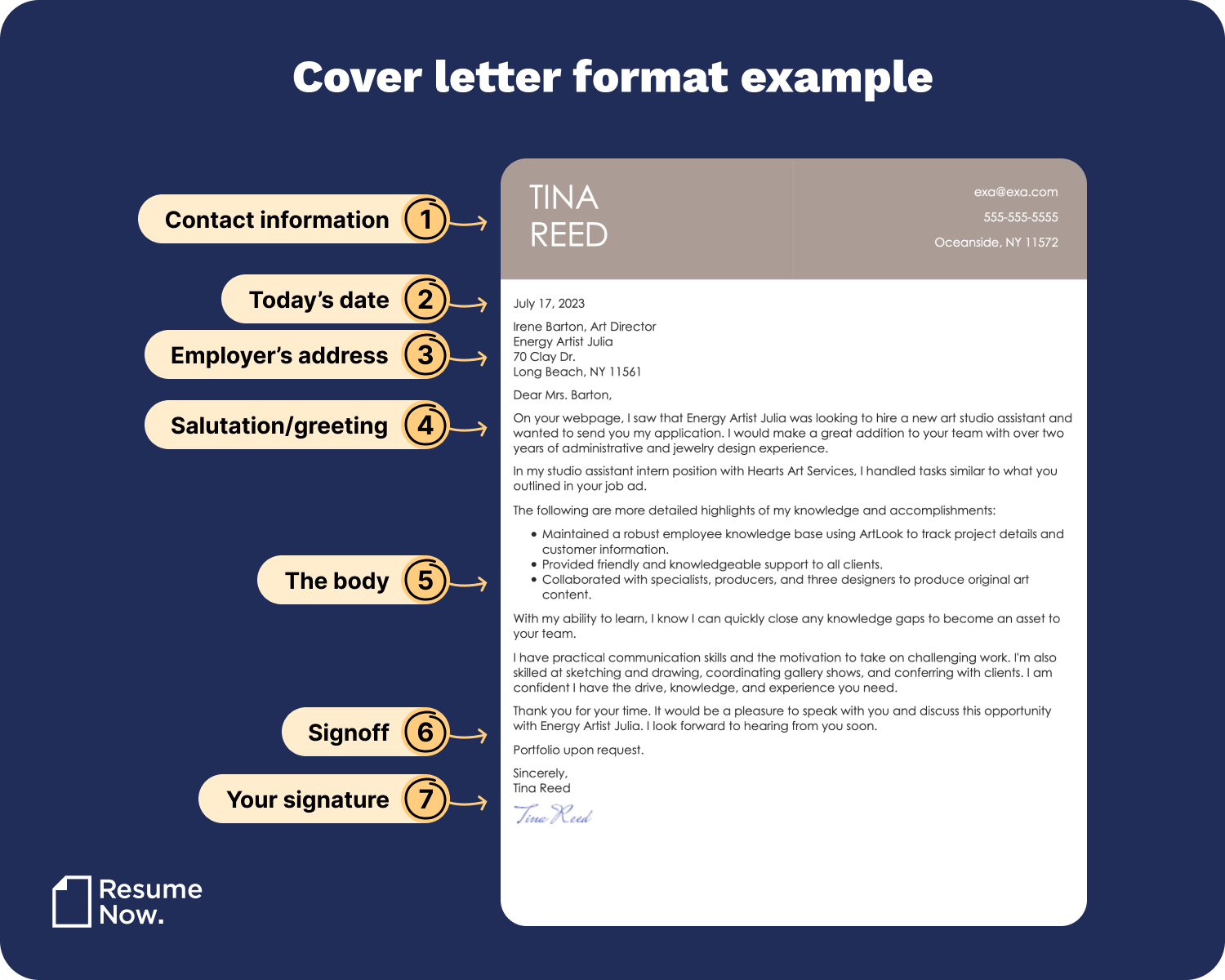
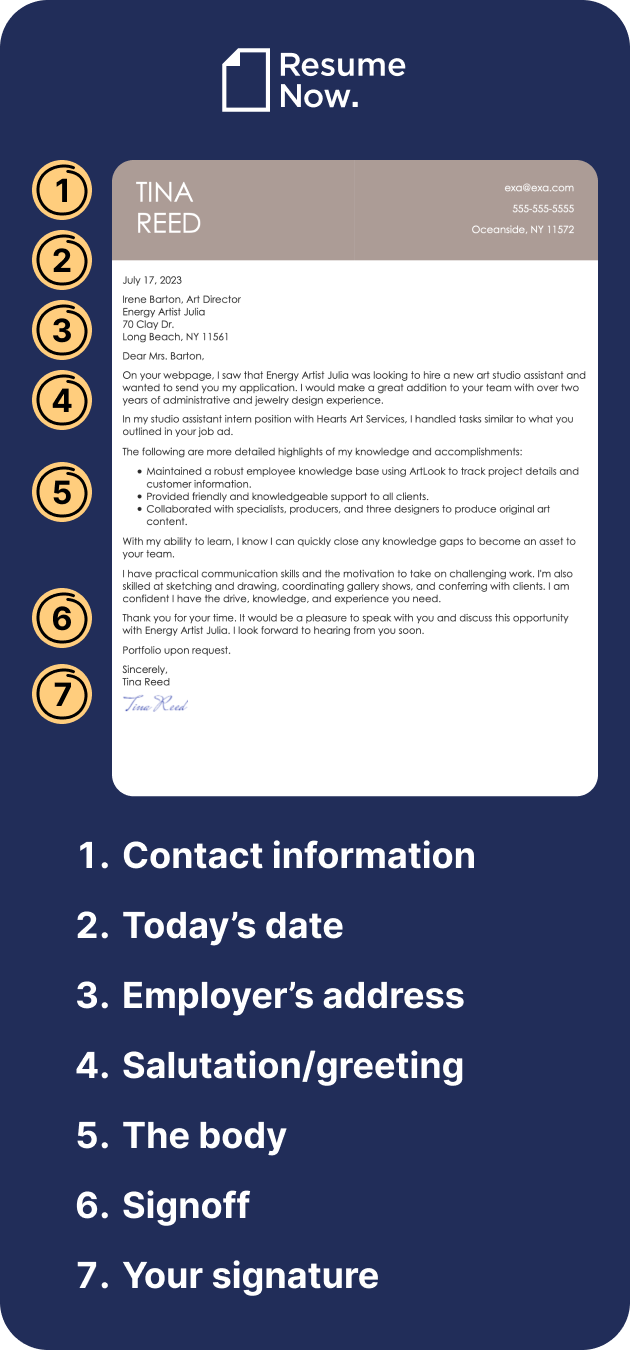
Contact information
Always list your contact info in the cover letter header to make sure it’s visible at the top of the page. Keep this information up to date in case employers need to contact you.
Today’s date
The date should reflect when you submit the letter. Put equal spacing above and below it.
Employer’s address
This info goes below the date. Include the hiring manager’s name if you’re able to find it. This adds a personal touch and conveys initiative.
Salutation/greeting
Greet the hiring manager by name if you can find it. Otherwise, “Dear Hiring Manager” or “Dear HR Team” is best. Do not use "To whom it may concern," because it can sound outdated.
The body
Focus on your qualifications in the body of the letter, which should include:
- An introduction
- One or two body paragraphs
- A closing
The introduction should start your cover letter with relevant enthusiasm. Then, the body paragraphs can focus on one or two qualifications that demonstrate your abilities with specific achievements.
Finally, your conclusion should reflect gratitude and include a call to action that prompts the reader.
Signoff
Say goodbye professionally and respectfully with a simple closer, like “Sincerely” or “Regards.”
Your signature
If you are submitting your cover letter online, type your full name. If you’re emailing it in, it’s still customary to sign your name.
5 Tips for Formatting a Cover Letter Properly
Ensure your cover letter formatting is correct with the following tips.
Understand what the employer prefers.
Read the job description carefully. Some employers prefer cover letters written in the body of an email rather than attached.
Others might want you to upload your document via their online application system. That said, if you’re not instructed otherwise, attach your application materials to an email message.
Choose the right file format.
If you’re sending your cover letter digitally, you need to know which file format to use when saving it. Without specific instructions, a PDF file is your safest bet.
The PDF file format is best because:
- PDFs are compatible with most systems, browsers, and applications.
- It’s easy for applicant tracking systems (ATS) to read.
- A PDF can’t be altered, so your formatting and content are preserved.
Give your document a proper name.
Naming your cover letter file is an important part of overall formatting. It’s got to be legible and professional. For best results, use the standard convention:
- First and last name
- Job title
- Close it with “cover letter”
Put spaces, dashes, or underscores between each part to make it easy to read. Here’s an example: Jane Doe_Medical Assistant_Cover Letter
Send your document from a professional email address.
Use an email address that contains your name, like:
- YourName@email.com
- Your_Name@email.com
- Your-Name@email.com
Avoid unprofessional emails that contain irrelevant or inappropriate information, such as:
- SoccerMom20@email.com
- Golfer517@email.com
- PartyAnima1@email.com
Remember to use a professional email address in your cover letter’s contact information as well.
Write a relevant subject line for your email.
Otherwise, your cover letter may go to the employer’s spam or trash folders without ever being read.
Here’s how to write the email subject line:
- Read the instructions in the job description. Employers often specify what they want applicants to write in an email subject line.
- Be clear. Specify why you are writing, along with your name and the job you are applying for; something like: “Construction Job Inquiry—Joe Smith.”
- Keep it short. Limit your subject line to 40 characters.
- Proofread it. Even one typo could cost you the interview.
More Cover Letter Format Resources
Need more support? Learn how to write cover letters effectively using our library of examples and an appropriate template.
Cover letter examples
These cover letter examples demonstrate how a cover letter should be formatted and what information about you it should include. Pay attention to fonts, space, margins, and paragraph treatments within each letter.
Cover letter templates
Formatting comes in different styles depending on your cover letter template. Keep an eye on how the format differs based on the template, from the header down to the bullet points.
Additionally, select a matching resume template for a cohesive look in your application.
Frequently Asked Questions
A cover letter is a one-page document you submit with your resume. It allows you to share your goals, expand on your most relevant skills and qualifications, and explain why you are interested in the company. When you apply for jobs, you should always submit a cover letter with your resume unless specified not to or if it’s discouraged in your field.
Going through the effort to write a cover letter also demonstrates how enthusiastic you are about the role. Since some job seekers neglect to write a cover letter, submitting one can also make you a more desirable candidate by helping you stand out.
Yes, you need a custom, professional cover letter for each job you apply to unless the job ad specifies not to include one or your field discourages sending one.
Unless specified not to, you should submit one with your resume, even when it isn’t required, because cover letters are one of the best ways to set yourself apart from the competition.
Searching for a job is all about finding opportunities to communicate with hiring managers and recruiters, so it’s important to take full advantage of every available opportunity.
For most applicants, the best cover letter format would be the standard one-page business letter.
Some job seekers with more than 20 years of experience and highly specialized jobs could opt for the T-format cover letter because it clearly displays how their qualifications match the job description on one page.
In general, your letter should follow the single-page rule for cover letter length. Use bullet points to describe your specific experience as necessary and ensure that your document is succinct and focused on how your skills can contribute to the role.
The best cover letter date format is month, day, and year, written in long form. For example: January 28, 2026. If you’re applying for a job outside of the United States, the standard date style may be different. Research the country of the role you’re applying for to find the correct date format.
The best cover letter begins with a salutation like “Dear John Smith” or “To Jane Doe.” If you don’t know the recipient’s name, you can use a title such as “Head of Marketing.” Never use the generic “To whom it may concern.” This greeting might sound appropriate, but it’s far too impersonal.
Always be professional when writing a cover letter closing. An email cover letter should close with a tasteful line, like “Kind regards,” “Sincerely,” or “Thank you for your consideration,” and not informal phrases like “Later” or “Thx.”
That depends on what you mean by “personal.” You should personalize every cover letter to each job. This means including the relevant skills from the job advertisement and explaining why your career achievements make you a good fit for the role.
On the other hand, adding irrelevant personal details to your application letter can turn off the employer and make you seem unprofessional. Personal details, such as life history, should be limited to specific details that are relevant to your role.
While there is no one "best" tool, Resume Now’s Cover Letter Builder follows cover letter writing best practices and helps job seekers create application letters that bypass applicant tracking systems (ATS), which parse resumes and cover letters for relevance.
To top it off, our builder helps you proofread your job application letter for formatting, spelling, and grammar errors and make edits before downloading it.
Yes and no. AI tools are helpful for generating ideas, but a cover letter should be specific to you and focused on telling your career story.
ChatGPT or dedicated AI cover letter generators can get you off to a strong start and help you visualize the cover letter formats and structure you want to use. However, you’ll always need to add some of your own voice if you want a strong cover letter for your application.
AI cover letter builders do bring unique value to the table, though! A builder can help you organize your thoughts, overcome writer’s block, and even provide you with a stylish template to give your letter polish.