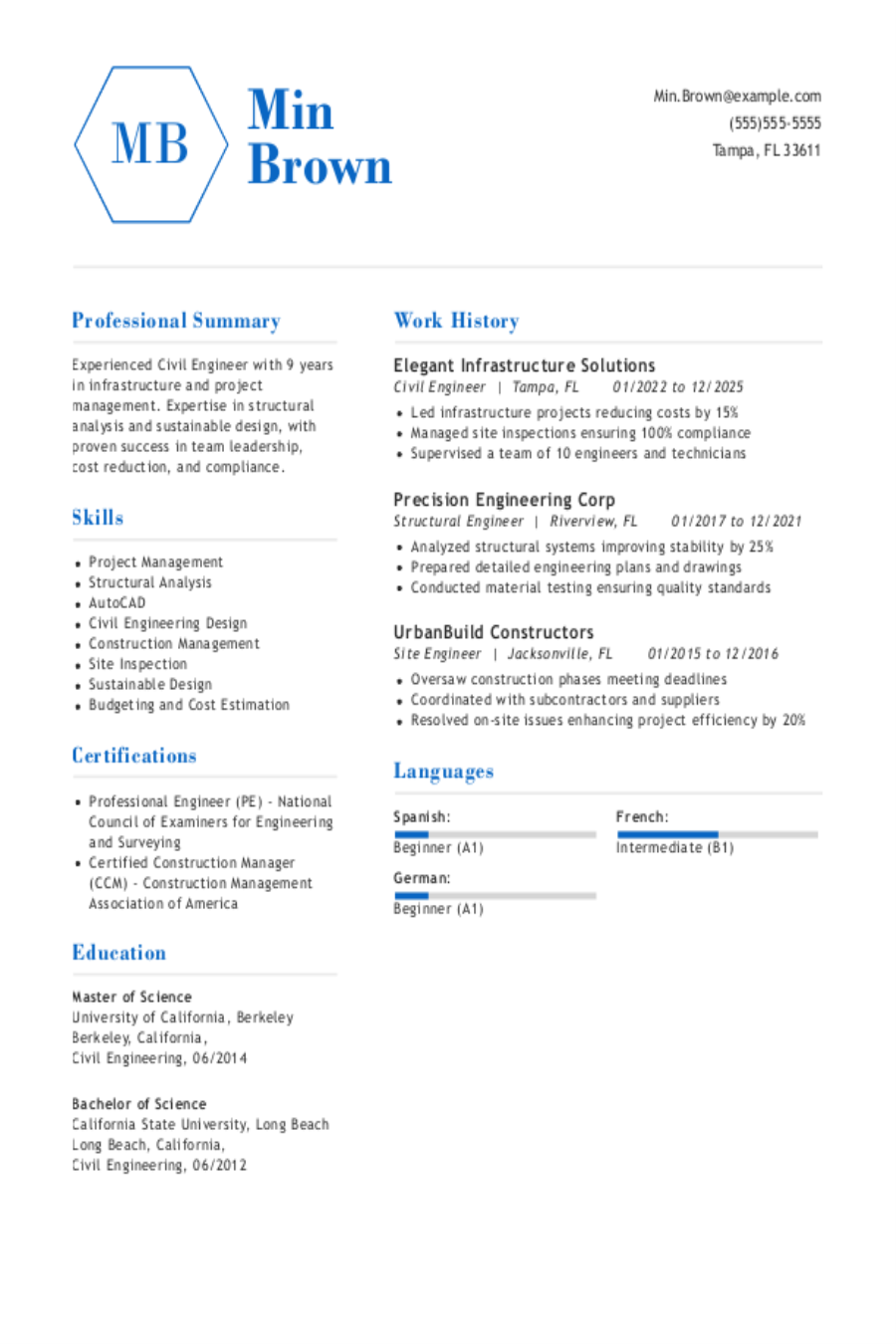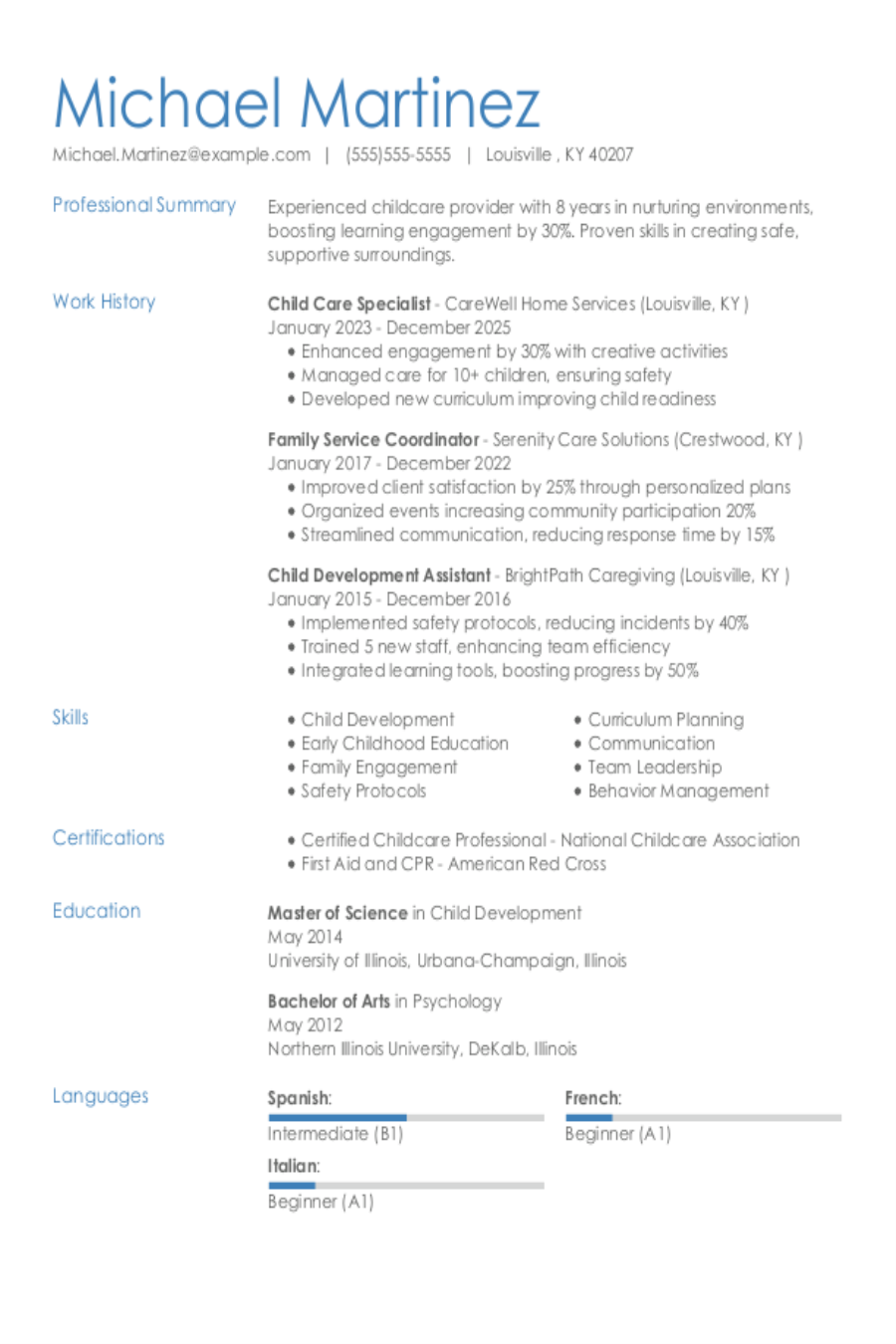Popular IT Support Resume Examples
Entry-level IT support resume
An entry-level resume for IT support should focus on technical skills, relevant certifications, hands-on training, and any volunteer or project experience to show capability and eagerness to learn.
Places skills over experience: Using a functional resume format is strategic for this IT support job seeker, as it highlights their technical skills, such as optimizing systems and resolving issues, rather than focusing on limited work experience.
Prioritizes readability: Choosing a simple resume template allows for quick scanning, enabling recruiters to swiftly pinpoint key qualifications and achievements that showcase the job seeker's technical expertise in IT support.
Mid-career IT support resume
A mid-career IT support resume should effectively showcase a combination of technical expertise, problem-solving skills, and continuous learning to demonstrate adaptability and growth in the technology sector.
Includes mix of skills: This resume effectively combines technical expertise with strong interpersonal skills, illustrating the job seeker's ability to resolve issues promptly while ensuring user satisfaction and training others.
Begins with a powerful summary: A well-crafted professional summary highlights the job seeker's expertise in IT support, showcasing their ability to resolve issues efficiently and improve customer satisfaction.
Experienced IT support resume
An experienced IT support resume should highlight technical skills and certifications while clearly outlining relevant work experiences that demonstrate problem-solving abilities and career growth.
Embraces modern design: This modern resume template showcases the job seeker's technical expertise and proactive approach, emphasizing their dedication to improving efficiency and providing outstanding IT support in dynamic environments.
Optimized for ATS: The resume uses a structured template that presents a professional header alongside an ATS-friendly resume format, ensuring clarity for both recruiters and automated systems while highlighting the job seeker's qualifications.
No experience IT support resume
A resume for an applicant with no experience should highlight relevant skills, coursework, and any volunteer work to showcase their potential and eagerness to contribute in the IT support field.
Avoids jargon: Job seekers often feel the need to embellish their resumes with complex terminology or exaggerated descriptions of routine tasks. However, a straightforward and honest presentation of skills and experiences is much more compelling and effective in showcasing genuine abilities.
Overcomes lack of work history: Emphasizing technical skills and problem-solving abilities effectively showcases the job seeker's readiness for IT support roles, highlighting their capacity to contribute with limited hands-on experience.
More resume examples
IT Support Resume Template
Looking to create a standout application? Use this IT support resume template as a base—simply copy it and personalize it with your details for the best results.
Li Miller
Silverlake, WA 98297
(555)555-5555
Li.Miller@example.com
Professional Summary
Experienced IT support professional with 8 years in technical issue resolution, network administration, and customer satisfaction improvement. Skilled in troubleshooting, communication, and time management, consistently maximizing operational efficiency.
Skills
- Network Troubleshooting
- Customer Support
- Problem Solving
- Technical Documentation
- Hardware Installation
- Software Deployment
- Time Management
- Effective Communication
Work History
IT Support
Tech Solutions Group - Silverlake, WA
January 2023 - Current
- Resolved 95% of tech issues on first contact
- Implemented a new ticketing system reducing calls by 25%
- Maintained network uptime at 99.9% consistently
Technical Support Specialist
Digital Innovations LLC - Silverlake, WA
January 2019 - December 2022
- Trained and mentored 5 junior technicians
- Improved customer satisfaction rate by 30%
- Optimized software deployment reducing time by 15%
Help Desk Technician
TechWave Networks - Spokane, WA
January 2017 - December 2018
- Handled 50+ support tickets daily with 98% resolution
- Upgraded hardware increasing processing speed by 20%
- Developed documentation reducing training time by 40%
Certifications
- CompTIA A+ - CompTIA
- Microsoft Certified: Azure Fundamentals - Microsoft
Education
Master's Information Technology
University of Technology New York, NY
June 2017
Bachelor's Computer Science
State University Albany, NY
June 2015
Languages
- Spanish - Beginner (A1)
- French - Beginner (A1)
- Chinese - Beginner (A1)
Writing Your IT Support Resume
Having explored these effective resume examples, you're now prepared to dive into the details of how to write a resume. We'll walk you through each section step by step, ensuring you have all the tools needed for success.
List your most relevant skills
An effective skills section for your IT support resume should highlight both technical skills, such as troubleshooting and network management, and soft skills like customer service and communication. By tailoring this section with keywords from the job listing, you demonstrate to recruiters that you have the specific qualifications they are seeking.
Using keywords from the job listing not only resonates with human readers but also improves your chances of passing through applicant tracking systems (ATS). These systems scan resumes for relevant terms. Therefore, by incorporating phrases like "technical support," "problem-solving," and "ITIL frameworks," you position yourself as a strong applicant who can excel in an IT support role.
Example of skills on an IT support resume
- Proficient in troubleshooting hardware and software issues to ensure seamless operations
- Experienced in managing IT infrastructure and network security protocols
- Strong communicator with the ability to explain technical concepts to non-technical users
- Adaptable team player who thrives in fast-paced environments
Highlighting your soft skills on your resume can set you apart from other job seekers. Employers appreciate interpersonal abilities, as they are often challenging to develop and can greatly improve team dynamics and overall workplace culture.
Highlight your work history
Your work experience section should focus on achievements that illustrate your problem-solving skills and technical expertise, using specific metrics or outcomes to grab the attention of hiring managers.
For each position, ensure you include your job title, the name of the employer, and the dates you were employed. Including this information establishes your credibility and helps employers quickly assess your background in IT support roles. Be sure to highlight any relevant certifications or technologies you've worked with that align with the job description.
Example of an IT support work experience entry
- IT Support
Tech Solutions Inc. - New York, NY
June 2021 - Present - Manage and resolve an average of 50+ technical support tickets daily with a 98% customer satisfaction rate
- Implement hardware and software solutions, reducing system downtime by 30%
- Conduct training sessions for staff on new technologies, improving team productivity by 25%
- Collaborate with cross-functional teams to improve IT infrastructure, resulting in a 15% increase in operational efficiency
- Develop and maintain comprehensive documentation of IT systems and procedures to streamline future troubleshooting efforts
Quantifying achievements in it support is vital as it provides tangible evidence of your impact on system performance and user satisfaction. For example, saying you reduced ticket resolution time by 40% demonstrates your effectiveness in improving operational efficiency and improving user experiences.
Include your education
The education section of your IT support resume should list your academic credentials in reverse-chronological order, starting with the most recent degree. Include any relevant diplomas or certifications while omitting high school diplomas if you possess a higher qualification. Highlighting key achievements or honors can further strengthen this section.
If you are currently pursuing a degree or have incomplete education, indicate your highest completed level along with an expected graduation date. Including bullet points for coursework that directly relates to IT support roles can be beneficial, especially for students or recent graduates looking to emphasize their educational background and relevant skills.
Common certifications for an IT support resume
- CompTIA A+ Certification – CompTIA
- Microsoft Certified: Azure Fundamentals – Microsoft
- Cisco Certified Network Associate (CCNA) – Cisco Systems
- ITIL Foundation Certification – AXELOS
Sum up your resume with an introduction
Your resume profile is your chance to make a strong first impression. This section acts as an introduction, giving employers a quick overview of your qualifications and what you bring to the table.
For experienced job seekers, a professional summary is effective because it allows you to showcase your key accomplishments and relevant skills right at the beginning of your resume. If you have limited experience, consider writing a goals-focused resume objective that emphasizes your dedication to career growth.
Professional summary example
Proactive IT support specialist with over 5 years of experience in delivering exceptional technical assistance in dynamic environments. Demonstrated success in resolving complex issues, improving system performance, and improving user satisfaction through effective communication and troubleshooting skills. Proficient in network management, software installation, and customer service strategies.
Resume objective example
Enthusiastic IT support specialist eager to use foundational technical skills and a passion for problem-solving to improve user experience in a collaborative environment. Committed to applying strong communication and troubleshooting abilities to deliver efficient solutions and contribute to the overall success of the team.
In your resume profile, start with your job title to ensure clarity about your professional identity. Whether you choose a professional summary or objective statement, this approach helps employers quickly understand who you are and what you bring to the table.
Add unique sections to set you apart
Improve your IT support resume with optional sections that highlight your unique strengths as a job seeker. These additions allow employers to see the full spectrum of your capabilities beyond technical skills.
By including relevant hobbies and volunteer experiences, you demonstrate not only your commitment to continuous learning but also how you apply problem-solving in diverse scenarios. Whether it's volunteering for tech workshops or pursuing certifications in new software, these activities offer a glimpse into your dedication and adaptability, making you stand out as a well-rounded professional.
Three sections perfect for a it support resume
- Technical Skills: Technical skills are important on your resume, especially in IT support. They demonstrate your ability to troubleshoot issues, manage systems, and use relevant software, making you a strong applicant for potential employers.
- Tools and Platforms: In today’s IT support landscape, skill in relevant software and tools is important. Highlight computer skills in operating systems, ticketing systems, remote desktop applications, and cybersecurity platforms to showcase your capability in resolving technical issues efficiently.
- Professional Certifications: Certifications showcase your dedication to staying updated in IT. Obtain industry-recognized credentials to improve your skills, boost employability, and demonstrate expertise to potential employers.
5 Resume Formatting Tips
- Choose a format that matches your career stage.
Choosing the right resume format is important for your job search. If you have extensive experience, a chronological format effectively highlights your career trajectory. For those just starting, a functional resume emphasizes skills over work history. Consider a combination format to showcase both your skills and experiences, especially if you're transitioning careers.
- Pick a smart resume template.
Using a professional resume template can greatly improve the readability of your application. It helps to present your information clearly and efficiently. Choose a clean, Ats-friendly design to ensure that potential employers can easily navigate your qualifications and experiences without distraction.
- Select an appropriate font.
Choose a clear and professional font to improve your resume's readability. Fonts like Helvetica, Georgia, or Verdana can make your document more appealing to both recruiters and applicant tracking systems.
- Use consistent formatting.
Ensure your resume is formatted with uniform margins and left alignment to improve readability and present a polished, professional look.
- Keep your resume to one or two pages.
When crafting your resume, remember that resumes should be one page long unless you have extensive experience. Highlight key achievements and skills early on to maintain a concise and powerful document.
Tools for Your Job Search
Are you ready to apply for that IT support position you've been considering? Before submitting your application, use our ATS Resume Checker to learn how well your resume aligns with the automated systems many companies rely on for initial applicant screening. This tool helps ensure your document is optimized for modern hiring practices.
Looking to refine your application even further? With our AI Resume Builder, you’ll receive tailored recommendations specifically suited to your IT background. It also provides professionally designed templates that showcase your technical skills and experiences effectively, making a strong impression on potential employers.
Frequently Asked Questions
Last Updated: October 22, 2025
Absolutely. A cover letter is important because it adds depth to your resume and creates opportunities for meaningful communication with employers. It allows you to express your enthusiasm for the role and showcase how your skills make you an ideal job seeker. Don’t overlook this chance—take the time to write a cover letter that highlights your unique qualifications.
For a quick and efficient way to create a tailored cover letter, try our AI Cover Letter Generator. In just minutes, you can produce a professional cover letter using a cover letter template that matches your resume, ensuring consistency in your job applications and increasing your chances of standing out.
A resume is typically concise, spanning one to two pages, while a CV (curriculum vitae) can extend several pages and includes detailed information about your academic background, research contributions, and professional experiences. This difference in length reflects the varying purposes these documents serve.
You’ll often need a CV for roles in academia or specialized fields like law and medicine. If you think a CV is right for your job application, our online CV Maker is here to help! You can create a tailored document quickly by choosing from various CV templates designed for different industries and career levels.
An IT support resume should generally be one page long, as this is often enough to highlight your skills and experience. However, applicants with extensive backgrounds or specialized qualifications may opt for a two-page resume to better showcase their expertise.
Choosing the right resume format is key to showcasing your strengths. Inexperienced job seekers often find success with a functional format, which highlights skills over experience. Conversely, experienced professionals should opt for a chronological format that clearly outlines their career history. For those at a mid-level, a combination format works well as it integrates both skills and relevant experience. Tailoring your resume format to your career stage can significantly improve your job prospects.
Most IT support professionals begin their careers in entry-level help desk positions. Through experience and additional certifications, they can advance to senior technician roles or transition into specialized fields like network administration or cybersecurity.
Was this information helpful? Let us know!
Hailey is a career advice writer dedicated to helping job seekers excel in their careers.
More resources

The AI Boss Effect: 97% of Workers Have Asked ChatGPT for Advice Instead of Their Manager
Resume Now s latest report explores how AI is replacing manage...

37 Unique Skills to Put on Your Resume
Trying to avoid the skills you see pop up on resumes repeatedl...

Resume Now Spotlights 14 High-Innovation, High-Growth Jobs That Pay $60K+
Resume Now s latest report highlights some of the highest payi...

Interview-Winning Entertainment Resumes Examples and Tips
Was this information helpful? Let us know ...