675 templates
Example Resumes to Explore
Browse our library of resume examples to see how professionals in your industry use resume templates to impress employers and land interviews.
Make a Resume in 4 Simple Steps
Resume Now's Templates Are Highly Rated
Why Job Seekers Trust Our Resume Templates
Enjoy a diverse selection of free downloadable resume templates alongside premium options vetted by recruiters.
Avoid those pesky, time-consuming formatting issues that come with creating a professional resume template on your own.
Create as many resumes as you want from your computer or phone by using our builder’s AI-suggested text tailored to your job title and industry.
Turn your template into a recruiter-approved resume in minutes using Resume Now's AI Resume Builder that guides you step by step.
How to Choose a Resume Template and Create a Resume That Gets Noticed
Choose a resume template that matches your industry
Some resume designs work better in one industry rather than another.
For example, hiring managers in financial, legal, or medical sectors may prefer to see more traditional, classic resume designs. If you’re writing a resume for a fashion designer, however, it may be appropriate to express yourself more freely with your resume design.
The main point is to be mindful of your career field and the template style your peers would find acceptable.
Create a custom resume for each role with our AI Resume Builder or a free template
You should create a new resume for every prospective employer to increase your chances. With the help of an AI-powered resume builder, creating a custom resume with targeted keywords for each role is faster than you think. Using a premium resume template, like the ones provided by our AI Resume Builder, makes your resume adaptable and allows you to iterate on the go to be ready for any role that catches your eye.
If you’re unsure about whether you should use a resume builder to help you write your resume or use a free template to write your own, consider the following steps to make your resume using each method.
Customize a resume on your own:
- Download a free template to open in Microsoft Word or Google Docs.
- The template will include instructions on how to fill it out. Replace the preexisting text with fresh text specific to your previous roles.
- Look closely at the job description for the role you’re applying to and ensure that your resume is optimized to showcase how your strengths match the position’s needs.
- Save the revised version using a different file name. Return to this file (or the original) to create and save the next version of your resume to optimize it for your next role.
Customize a template with a resume builder:
- Open our Resume Builder and then select whether you’d like to upload an existing resume or create a new one.
- Choose your level of professional experience.
- The builder will generate template recommendations of premium designs based on your information. Choose one of the recommended templates or browse Resume Now’s library of premium resume templates to find one that stands out to you.
- From there, the builder walks you through every resume section, offering advice and generating text suggestions to help you write a summary, work experience, skills section, and more.
- Download the template in a file format of your choice. It will be saved in your Resume Now account, so you can return to create as many versions as you need.
Fill in the 5 major resume sections
Fill out the clearly defined sections of the resume template with your professional details:
- Header: Make sure to include your name, phone number, city and state, and email address, in addition to a link to your professional website, portfolio, or LinkedIn profile.
- Professional summary or resume objective: Summarize your work history in just a few sentences and home in on points that would be most important to the company.
- Work experience: List your previous jobs in reverse-chronological order, beginning with the most recent, and use bullet points to highlight a few key accomplishments under each role.
- Skills: Include a variety of hard and soft skills in your skills section, making sure to mention some you found in the job description.
- Education: Finally, credentials are still important to many companies. We suggest including an education section where you list your degrees, starting with the most recent. No need to include high school if you’ve graduated from college.
Remember to consider adding optional sections like awards, projects, professional memberships, foreign languages, or volunteer work. Any of these could make your resume stand out from the rest.
Decide between a CV and a resume template
A curriculum vitae (CV) is a job application document commonly used in academic fields like medicine, law, and the sciences. They tend to be at least two or three pages long and present a comprehensive career picture.
You may want to use a CV template instead of a resume template if you work in an academic field in the U.S. Templates are easily customizable in our CV Maker. Plus, there are CV examples to browse if you’d like a better understanding of how they differ.
Build a cover letter for your resume
Cover letters are still a great way to set yourself apart from the competition. As long as you write a cover letter that is compelling, personal, and full of strong selling points, you increase your chances of getting an interview.
But there’s one more factor. Your cover letter should match your resume. Choose a cover letter template similar (if not identical) to your resume design to come across as professional and organized. If you use a Resume Now template for your resume, then check out our AI Cover Letter Generator to find plenty of matching templates to create a cohesive final application.
Our AI Cover Letter Generator will also auto-generate content for your letter based on your work experience. If you choose to write your cover letter without assistance, be sure to check out some cover letter examples from industry pros to help get you started.
Frequently Asked Questions
Last Updated: October 08, 2025
Yes! A resume’s appearance plays a significant role in impressing an employer, so a good resume template can help you land a job. Plus, poor alignment or excessive graphics can hinder ATS software from scanning your resume correctly and can turn prospective employers away instantly.
A high-quality, clean resume template lets you add your content and make adjustments without worrying about spacing, tabs, and other common issues. Our Resume Builder offers great resume templates appropriate for various industries and companies you can check out.
We provide specific, clearly labeled resume templates for free. Download and fill them out as you like. We also provide a helpful guide explaining how to use Resume Now’s basic features for free.
That said, using a free downloadable template comes with limitations. For the full experience, including our range of premium templates and special features, you’ll want to sign up for our Resume Builder.
Using a resume template is easy! When you download a template, it is fully editable in the program of your choice. Save the template and open it in your favorite text editor.
Alternatively, you could import a template into a resume builder. The great thing about using a resume builder is that you’ll get AI-tailored text suggestions to add to your professional summary, work experience, skills, and education sections when you share a bit about yourself. Not only does this save time, but you can also easily customize and personalize the resume without losing your formatting.
You choose the right sample resume template by considering your industry and employer. If you’re applying for a job as a librarian or claims adjuster, for instance, opt for simple resume templates. But, if you’re applying for a role as a hairstylist, then our creative or modern resume templates might suit your needs.
Also, select a resume design that makes sense for your employment history and qualifications. For example, if you lack experience, choose a one-page resume template that plays up your skills and education while balancing out extra white space, such as our basic and simple resume templates.
Conversely, if you have a lot of experience, pick a resume sample that helps you showcase your accomplishments without much extra text.
The best template for a resume is one that aligns with your industry, matches your job title, and speaks to where you are in your career.
A good template for a resume should also match your cover letter template. So, if you are an entry-level job seeker looking for work as a marketing associate in the art industry, you may choose one of our creative or modern resume templates.
However, our simple resume templates would be ideal if you are a job candidate with 10 or more years of experience as a legal aide. When in doubt, our MS Word templates work well for most job applicants.
You can find a resume template to download for free on Resume Now. Simply scroll up to see our free downloadable template options.
Regardless of your job title, industry, and experience, we have a resume template that you can download.
For most job seekers, the best resume format for 2025 is a chronological resume. Hiring managers love chronological resumes because they put work experience front and center. Within seconds, they can see your top accomplishments at your previous jobs.
Also, the best resume templates are clean and professional. Skip those with heavy graphics, offbeat fonts, and many different colors. Your resume has to pass the ATS and be easy for a recruiter or hiring manager to read. So, go for simple lines, fluid organization, and standard fonts.
A functional or skills-based resume is ideal for emphasizing your skills, especially if you have gaps in your employment history or are changing careers. This template focuses on your abilities rather than chronological work experience.
This template allows you to highlight both soft skills (like teamwork and problem-solving) and hard skills (such as technical proficiencies). You can go a step further by grouping your skills into categories like communication skills, leadership abilities, and technical expertise.
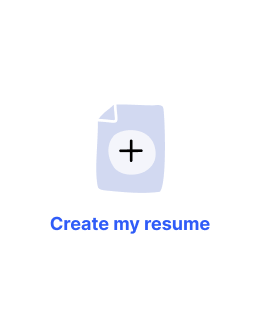

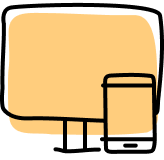
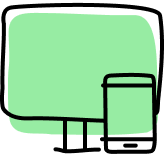



Here’s What Users Say About Our Resume Templates