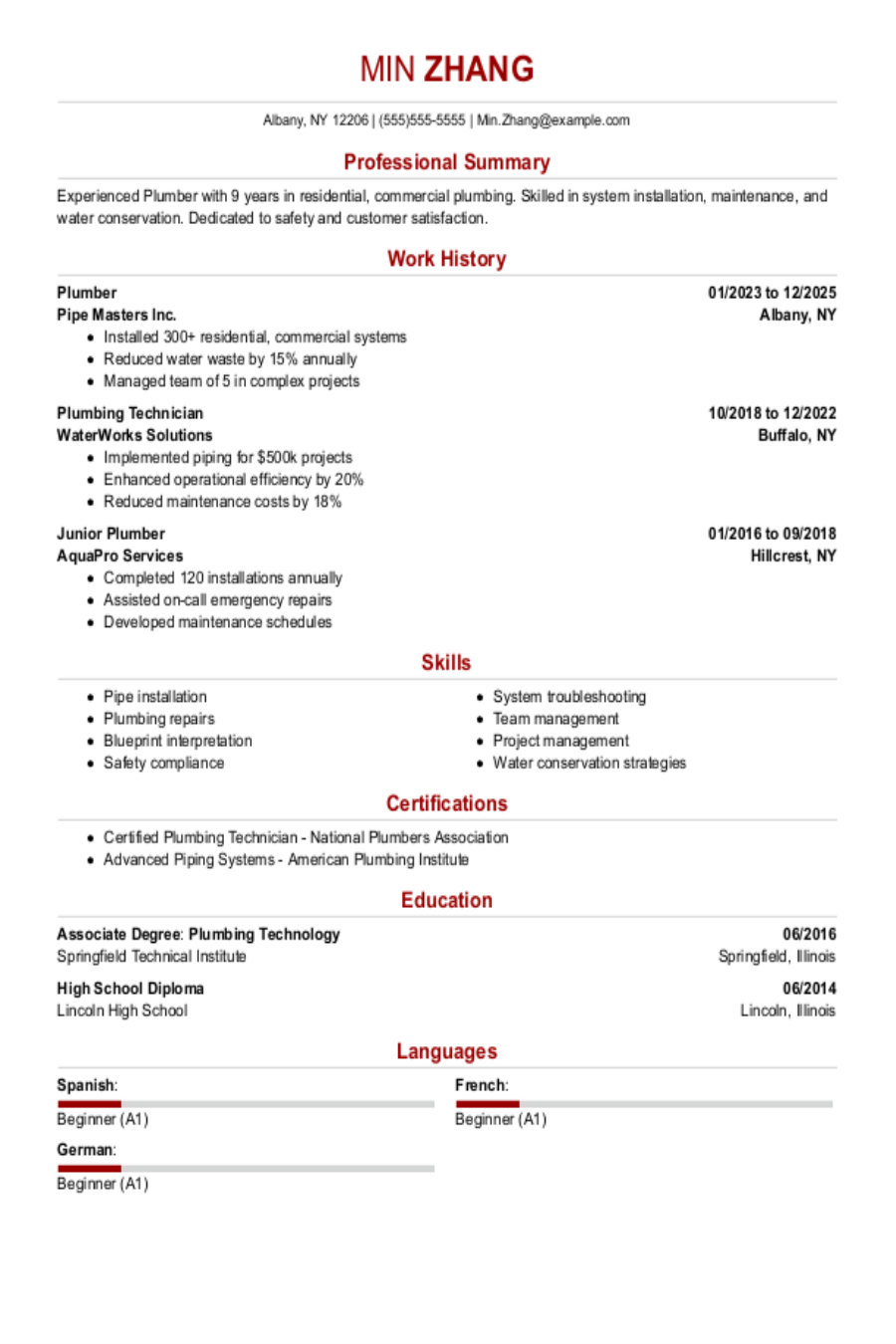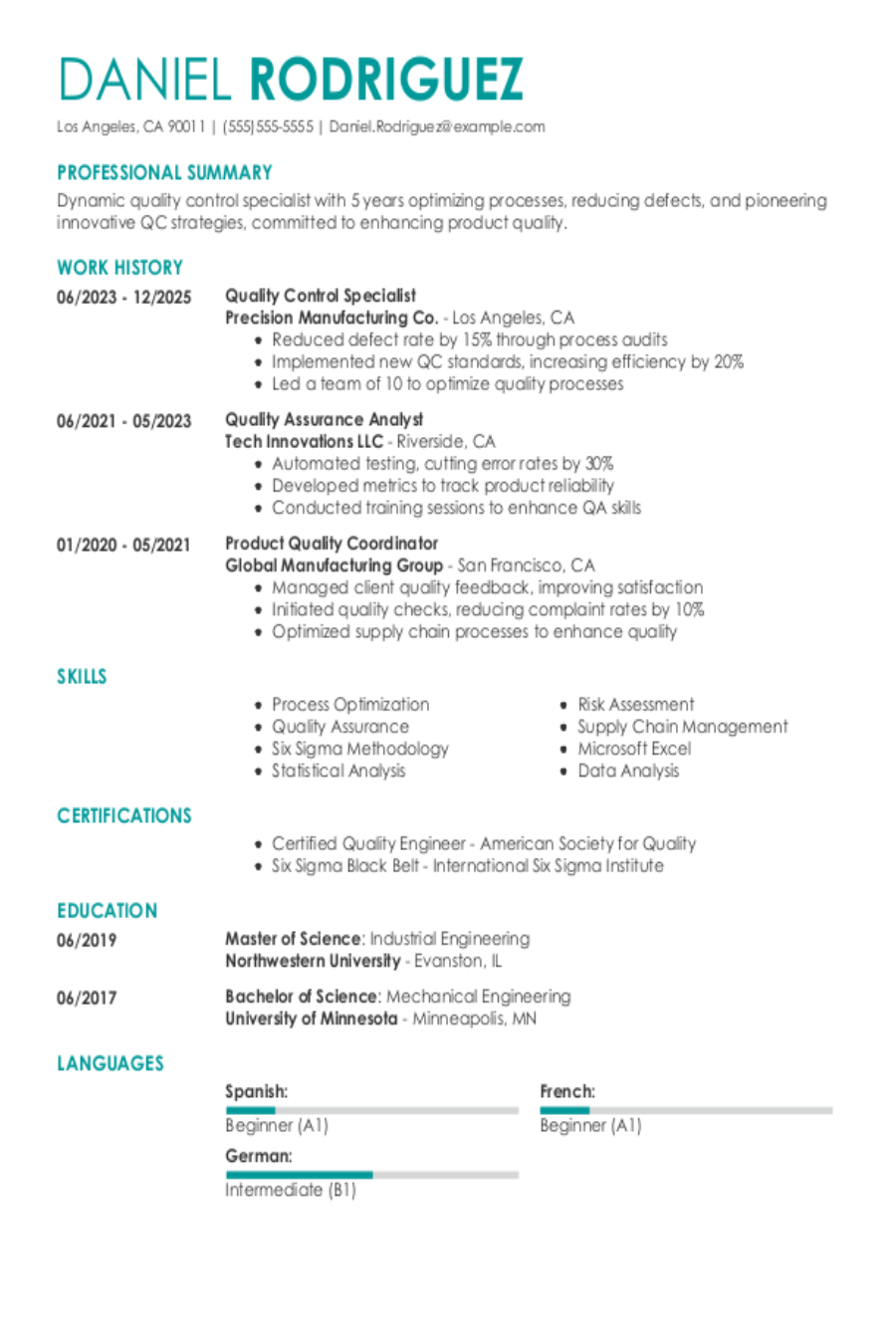Top Resume Examples
Resume Examples by Job Title and Industry
For those with expert organizational and time management skills, our administrative resume samples will help you highlight your ability to coordinate, prioritize, and organize schedules, information, and people.
Are you brilliant when it comes to handling money, but you're not sure how to express that on your resume? Our resume examples will help you draft a robust financial industry resume.
Put your creative, analytical, and problem-solving skills front and center. Use an example of a resume for business operations positions to get started.
Build a structurally sound resume with our construction resume examples that show you how to highlight essential skills, such as reading blueprints and managing expenses.
No matter what you do in the education field, our examples will show you how to emphasize your skills, from problem-solving and critical thinking to active listening and classroom management.
Bring your analytical and critical thinking skills to life with an exceptional, next-level engineering resume. These resume samples can act as a blueprint for creating your job-winning engineering resume.
Whether you want to be behind the scenes or center stage, you need a solid entertainment resume as your calling card. These examples will give you an advantage over the considerable competition.
Regardless of your role in the hospitality industry, let our resume examples show you how to emphasize your customer service skills, flexibility, and adaptability so your application gets a five-star rating.
You need a resume so good you wouldn't hesitate to hire yourself. These resume examples will give you ideas for building a human resources resume that's strong enough to bypass even the toughest ATS.
Our resume examples for IT jobs give you the tools you need to set yourself apart in a competitive market. Find inspiration to showcase your technical skills and computer prowess.
Insurance brokers, agents, and adjusters need a resume that will help them stand out from other qualified candidates. Increase your chances of landing a job with these examples.
Whether you're a legal secretary, paralegal, or legal intern, our sample resumes will help you highlight relevant qualifications and get the job you're seeking.
For a marketing guru, your most valuable product is yourself. Use these examples of great resumes to learn how to best promote your communication skills, CRM acumen, and innovative mindset.
As a medical industry worker, you have impressive technical know-how, certifications, soft skills, and professional achievements. These examples will help you understand how to show these strengths in the best light.
The competitive field of nursing demands a resume that grabs the attention of prospective employers. Luckily, we have a variety of great, keyword-rich nursing resume examples to help you land a job.
- Nursing CNA
- Emergency Room Nurse
- Family Nurse Practitioner
- Geriatric Nurse
- Hospice Nurse
- Interventional Radiology Nurse
- Labor And Delivery Nurse
- Legal Nurse Consultant
- Licensed Practical Nurse
- Medical Surgery Nurse
- Neonatal Intensive Care Nurse
- New Grad Nurse
- Clinical Nurse Manager
- Nurse Midwife
- Nurse Practitioner
- House Supervisor Nurse
- Nursing Student
- Occupational Health Nurse
- Oncology Nurse
- Cardiovascular Operating Room Nurse
- Pediatric Nurse Practitioner
- Pediatric Nurse
- Perioperative Nurse
- Post Anesthesia Nurse
- Progressive Care Nurse
- Registered Nurse
- Registered Nurse Unit Manager
- School Nurse
- Travel Nurse
- Utilization Review Manager
Give prospective employers a sales pitch they'll never forget and seal the deal on the job. Whether you're a sales representative, manager, or telemarketing agent, we have the perfect resume sample for you.
Resume Now has 100s of popular resume examples
- 3D Animator Resume
- Accountant Resume
- Accounting Assistant Resume
- Accounting Clerk Resume
- Accounting Manager Resume
- Accounting Resume
- Accounts Payable Resume
- Advertising Resume
- After School Teacher Resume
- AI Engineer Resume
- AI Product Manager Resume
- AI Software Developer Resume
- Aircraft Technician Resume
- Amazon Resume
- Analyst Resume
- Apartment Leasing Agent Resume
- Architect Resume
- Architecture Resume
- Art Director Resume
- Art Resume
- Artist Resume
- Arts Resume
- Assistant Decorator Resume
- Assistant Professor Resume
- Audit Manager Resume
- Aviation Resume
- Avionics Technician Resume
- Banquet Server Resume
- Billing Coordinator Resume
- Billing Resume
- Biochemist Resume
- Biology Resume
- Biotech Resume
- Biotechnologist Resume
- Budget Manager Resume
- Budtender Resume
- Business Intelligence Analyst Resume
- Business Process Analyst Resume
- Business Resume
- Case Manager Resume
- Cashier Resume
- Certified Public Accountant Resume
- Chef Resume
- Chemical Engineering Resume
- Chemistry Resume
- Chief Information Security Officer Resume
- Chief Librarian Resume
- Child Care Resume
- Civil Engineer Resume
- Civil Engineering Resume
- Client Relations Manager Resume
- College Graduate Resume
- College Resume
- Communications Coordinator Resume
- Communications Resume
- Community Support Worker Resume
- Compliance Manager Resume
- Compliance Resume
- Computer Hardware Resume
- Computer Resume
- Computer Science Resume
- Computer Software Resume
- Consultant Resume
- Content Editor Resume
- Controller Resume
- Cook Resume
- Copywriting Resume
- Cosmetology Resume
- Creative Assistant Resume
- Creative Director Resume
- Culinary Resume
- Customer Service Resume
- Customer Success Manager Resume
- Cyber Security Resume
- Data Analyst Resume
- Data Scientist Resume
- Data Systems Administration Resume
- Delivery Driver Resume
- Dental Assistant Resume
- Dentistry Resume
- Design Engineer Resume
- Designer Resume
- Dietitian Resume
- Director of External Affairs Resume
- Director Of Government Relations Resume
- Director Of Maintenance Resume
- Dispatcher Resume
- Driving Resume
- Ecommerce Resume
- Economist Resume
- Editorial Assistant Resume
- Electrical Engineer Resume
- Electrical Engineering Resume
- Electrical Resume
- Electrical Technician Resume
- Electrician Resume
- Electronics Engineer Resume
- Elementary Teacher Resume
- Engineering Manager Resume
- Entry-Level Resume
- Environmental Resume
- Esthetician Resume
- Event Planning Resume
- Executive Meeting Manager Resume
- Executive Resume
- Farmer Resume
- Fashion Assistant Buyer Resume
- Fashion Designer Resume
- Fashion Resume
- Fast Food Resume
- Federal Resume
- Film Resume
- Finance Resume
- Firefighter Resume
- Fitness & Nutrition Resume
- Fitness Model Resume
- Food Service Resume
- Football Coach Resume
- Forklift Operator Resume
- Freelance Writer Resume
- Gallery Assistant Resume
- General Accountant Resume
- General Labor Resume
- Government Accountant Resume
- Government Resume
- Graphic Designer Resume
- Hair Stylist Resume
- Handyman Resume
- Hardware Engineer Resume
- Healthcare Management Resume
- Healthcare Project Manager Resume
- Healthcare Support Resume
- Help Desk Resume
- High School Student Resume
- High School Teacher Resume
- Hospital Pharmacist Resume
- Housekeeping Excecutive Resume
- Housekeeping Supervisor Resume
- Human Service Worker Resume
- Industrial Engineering Resume
- Instrumentation Technician Resume
- Interior Design Resume
- Internal Auditor Resume
- Internship Resume
- Inventory Management Resume
- Janitor Resume
- Janitorial Resume
- Journalist Resume
- Junior Accountant Resume
- Kindergarten Teacher Resume
- Lab Technician Resume
- Law Enforcement Resume
- Leasing Agent Resume
- Leasing Consultant Resume
- Leasing Manager Resume
- Legal Resume
- Librarian Resume
- Library Director Resume
- Library Museum Resume
- Line Worker Resume
- Logistics Coordinator Resume
- Logistics Manager Resume
- Logistics Resume
- Machine Operator Resume
- Maintenance Resume
- Maintenance Technician Resume
- Manager Resume
- Marketing Coordinator Resume
- Master Electrician Resume
- Math Tutor Resume
- McDonald's Resume
- Mechanic Resume
- Mechanical Engineer Resume
- Mechanical Engineering Resume
- Medical Secretary Resume
- Mental Health Counselor Resume
- Mental Health Resume
- Metal Work Resume
- Microbiologist Resume
- Military Resume
- Model Resume
- Music Resume
- Nanny Resume
- Network Engineer Resume
- Organizational Development Consultant Resume
- Orthodontist Resume
- Patient Care Coordinator Resume
- Patient Services Representative Resume
- Payroll Resume
- Performing Arts Resume
- Personal Trainer Resume
- Pest Control Resume
- Pharmacist Resume
- Pharmacy Technician Resume
- Phlebotomist Resume
- Photographer Resume
- Physical Therapy Resume
- Pilot Resume
- Plant Manager Resume
- Plumbing Resume
- Police Officer Resume
- Political Consultant Resume
- Preschool Teacher Resume
- Principal Cyber Security Manager Resume
- Probation Officer Resume
- Product Manager Resume
- Product Owner Resume
- Production Assistant Resume
- Production Editor Resume
- Production Resume
- Program Coordinator Resume
- Program Manager Resume
- Programmer Resume
- Project Manager Resume
- Promotional Model Resume
- Property Manager Resume
- Psychology Resume
- Purchasing Manager Resume
- Purchasing Resume
- Quality Control Engineer Resume
- Quality Control Manager Resume
- Quality Control Resume
- Radiologic Technologist Resume
- Real Estate Agent Resume
- Real Estate Resume
- Research Assistant Resume
- Restaurant Manager Resume
- Retail Resume
- Safety Manager Resume
- Safety Security Resume
- Sales Associate Resume
- Salesforce Administrator Resume
- Scholarship Resume
- Science Tutor Resume
- Sciences Resume
- Security Supervisor Resume
- Senior Architect Resume
- Senior Auditor Resume
- Senior Financial Analyst Resume
- Server Resume
- Setup Crew Member Resume
- Shipping Resume
- Skilled Trades Resume
- Social Services Resume
- Software Engineer Resume
- Software Tester Resume
- Spanish Teacher Resume
- Special Education Resume
- Special Education Teacher Resume
- Sports Coach Resume
- Sports Resume
- Staff Assistant Resume
- Stationary Engineer Resume
- Statistician Resume
- Statistics Resume
- Stay At Home Mom Resume
- Strategic Planning Analyst Resume
- Strategic Sourcing Manager Resume
- Student Archive Assistant Resume
- Student Resume
- Substitute Teacher Resume
- Supervisor Resume
- Supply Chain Manager Resume
- System Analyst Resume
- Systems Engineer Resume
- Teacher Resume
- Teen Resume
- Top Agriculture Resume
- Trainer Resume
- Training Development Resume
- Training Manager Resume
- Translator Resume
- Transportation Coordinator Resume
- Transportation Manager Resume
- Transportation Resume
- Travel Resume
- Truck Driver Resume
- Tutor Resume
- UI Designer Resume
- UX Designer Resume
- Vet Tech Resume
- Veterinary Resume
- Vice President Of Finance Resume
- Video Game Designer Resume
- Virtual Assistant Resume
- Waiter Resume
- Waitress Resume
- Warehouse Manager Resume
- Web Designer Resume
- Web Developer Resume
- Web Development Resume
- Website Content Manager Resume
- Welder Resume
- Wind Turbine Technician Resume
- Writer Resume
- Yoga Teacher Resume
- Youth Worker Resume
Endorsed by the Community
Resume Samples by Career Level
Examples of Resume Formats
You may have noticed different resume formats throughout our examples. How you format your resume all depends on what you want it to focus on.
Experienced professionals will want to highlight their relevant work history. Meanwhile, career changers or those with gaps in their employment may want to highlight their transferable resume skills.
Take a look at the three main resume format examples to see what is possible.
Chronological resume format
Job seekers with a strong, stable work history would be well served by a chronological resume.
Functional resume format
Job seekers who are early in their careers or transitioning from a different field may find a lot to like in the functional resume (also known as the skills-based resume).
Combination resume format
Job seekers in their mid-career who have valuable skill sets they want to elevate will find the combination resume very helpful.
Resume Samples by Template
Explore resume samples tailored to your needs.
Simple resume
Try a simple resume template if you're applying for a position in a traditional or conservative field, such as finance or law, where clarity and professionalism take precedence.
Creative resume
Consider using a creative resume template if you're in a field like design, advertising, or any profession where showcasing your unique style and originality can set you apart from the competition.
Modern resume
The modern resume template is a great option if you're aiming for a position in a progressive company or industry that values up-to-date aesthetics and current trends, like tech startups or contemporary marketing agencies.
Writing a Resume
Need to know what to put on a resume?
A perfect resume starts by outlining the five essential sections: contact information, career summary or objective statement, work experience, education, and skills.
Then, depending on your career path, consider adding optional sections like awards, volunteer work, languages, and more.
Let's see what this looks like in practice. A proper resume layout always lets you elaborate on:
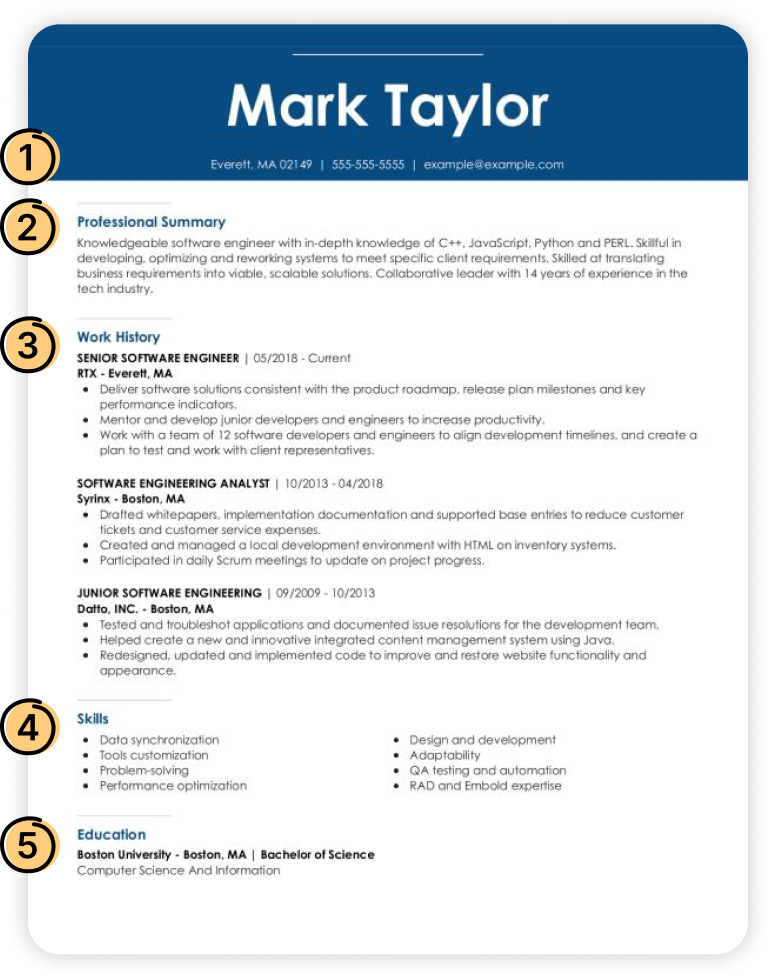
- Where can recruiters reach you?
Add your contact details off the bat.
- What's your career elevator pitch?
Include it in your professional summary or resume objective.
- What have you done that makes you a perfect fit for the new role?
Show your best wins from your work experience.
- What are your superpower abilities?
Display them in one or two skills sections.
- How did you develop your expertise?
Proudly show your education with degree(s), certification(s), and special training.
Resume Examples FAQ
Last Updated: August 15, 2025
Avoid copying resume examples in their entirety. Your resume must reflect what makes you uniquely qualified and should speak directly to the company and the position. Creating a unique and targeted resume will help you stand out from the competition and connect with employers.
First, look at the job description closely to find keywords for your resume and study a resume example for the job you want. Notice which skills and other qualifications in the job requirements match yours. If the employer lists "nice to have" credentials, then add those too because they will help you stand out even more. But be honest!
Only choose words that genuinely reflect your employment history and skill set. You can expect hiring managers to ask for details during an interview.
Plus, your employer will expect you to put those qualifications to use if you get the job. Once you have a substantial list of keywords to use, check out resume examples for guidance on how to place them in your resume sections.
Your resume format can help you work around a career change or a gap in your resume's work history section. The functional resume format, for instance, works well for job seekers with employment gaps because it emphasizes skills over experience. It makes your qualifications clear to prospective employers without drawing attention to gaps in your experience.
Another way to address job changes or gaps when writing a resume is to explain them in a cover letter. In about three sentences or less, explain what you learned from your experience in a way that assures the hiring manager that you learned from it (if it's a gap) or why you feel a new job path is right for you (if you're seeking a career change).
There are many ways to make a standout resume, but pay particular attention to the following:
- Start by studying resume examples that match your industry and desired job.
- Use the correct resume format and design for your industry and goals.
- Add quantifiable achievements, such as “Delivered an average of 45 meals per day on time and efficiently while maintaining excellent customer service.“
- Use keywords from the job description without overdoing them.
- Write a three-sentence professional resume summary or resume objective explaining who you are and what you can do for the prospective employer.
- Proofread it so it's error-free!
Yes! You should always write a cover letter when you apply for a job unless explicitly told not to hand one in. Not only will it help you stand out, but it's also your chance to introduce yourself to the employer, explain any possible red flags on your resume (such as many short-term jobs), and show your personality. Plus, it lets you convey your enthusiasm for the job and tell the employer exactly why you want to work for them.
As you make your cover letter, use our excellent cover letter examples for content ideas, cover letter templates to find a design that matches your resume, and cover letter formats to make sure your document is up to industry standards.
A good resume example will include the following:
- A header that includes the candidate's contact information (name, email address, and phone number).
- A professional summary or resume objective that encapsulates the candidate's career and, in just a few sentences, makes the case that they are the best person for the job.
- A work history section that begins with the most recent job. Each job will have bullet points highlighting significant tasks and achievements, emphasizing quantifiable results whenever possible.
- At least one skills section, touching on the soft skills and hard skills featured in the job listing.
- An education section that showcases completed and in-progress degrees and diplomas. Job seekers with professional certifications could highlight them here or devote a separate section to them.
Those are the five resume sections that all good examples will feature. Keep in mind, however, that there are optional sections like volunteer work, foreign languages, and awards that should be considered depending on the candidates career history.
Resume examples are a great way to find ideas and inspiration as you write your resume.
Let's say you're a college student looking for an internship or entry-level position. In that case, a resume example can show you how to highlight your practical skills and represent a range of experience, from volunteer work to school projects. For an experienced professional, a resume example will show new ways to present your years in the workforce.
Oftentimes, job seekers copy content from the example, then make it their own by changing the wording, adding specific details, and inserting quantifiable metrics that appeal to the employer. You can use the examples however you'd like.
Our resume examples are fully customizable in our AI Resume Builder. Here's how to make one of our examples your own:
- Move your cursor over the resume image until the "Create Your Resume" button appears. Click on it.
- When the page loads, you will see two options: upload your resume or create a new one. Select the option that suits you best.
- Next, choose your level of experience and pick a template. You will be presented with recommended templates based on your previous experience. You can always see our entire template library by clicking the "All" button, including templates that work in Microsoft Word and Google Docs.
- From there, the builder walks you through every resume section, including header, work experience, education, skills, and professional summary. You can add generated text based on your previous job titles to the resume and edit it to make it your own.
- When you're finished, you can download a plain text version of your resume for free or acquire a paid subscription or trial to download the document in the file format of your choice.
If you can't find a specific resume example for your job, use a general template that highlights your skills and experiences. Customize it to fit the job description and industry requirements. Focus on showcasing your relevant achievements and qualifications. Our examples can be easily adapted for any job and industry.
You can use a single resume example as a starting point for as many applications as you like. The key is customizing the example to fit the role you're targeting to greatly increase your chances of getting called back.
Tailor your resume for each job by highlighting the skills and experiences most relevant to the position. (Hint: You'll find these in the job ad!)
If you're wondering what your resume should look like, here are a handful of tips to help you get started:
- Don't use any flashy colors or design elements that distract from the substance of your career.
- Pick a professional font that is legible. Arial, Garamond, and Georgia are good options. Avoid artsy fonts like Brush Script.
- Put your best content toward the top. If you're experienced, put your work history near the top. If this is your first job, emphasize your skills or education section.
- Keep your resume to one or two pages. To keep it short, include only your most relevant and impressive credentials.
- Don't include your exact street address. City and state are fine, but resumes rarely include the precise location.

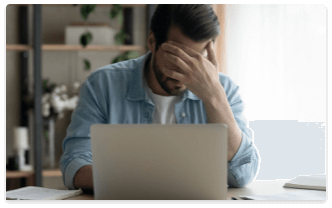
![Communication Skills for Your Resume [40+ Examples and How to Improve Them] Communication Skills for Your Resume [40+ Examples and How to Improve Them]](/sapp/uploads/2025/08/Communication-skills.png)